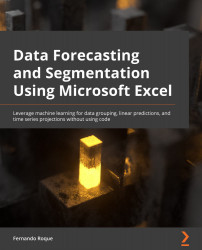Training and testing the model
To predict new values using the data that we have, we will follow these steps:
- Use 80% percent of the data to train and generate the linear regression model.
- Give the upper and lower models ranges of uncertainty. Remember that a model is just a trend and approximation of the prediction values.
- Test the linear model with the remaining 20% of the data and see how the model fits with these expected values.
- Use the model to predict new values using unknown data.
Build the linear model formula with 80% of the data in Figure 10.19:
Figure 10.19 – Linear regression coefficients for building a formula model
Writing a linear regression model formula
Using the coefficients of the linear model, we build the formula for the regression line:
Intercept B0 = -34.8789 B1 material rotation = 0.63 B2 online marketing = 15.699 Predicted sales revenue from model = Intercept B0 + (B1 * material rotation)...