Overview of this book
Data Forecasting and Segmentation Using Microsoft Excel guides you through basic statistics to test whether your data can be used to perform regression predictions and time series forecasts. The exercises covered in this book use real-life data from Kaggle, such as demand for seasonal air tickets and credit card fraud detection.
You’ll learn how to apply the grouping K-means algorithm, which helps you find segments of your data that are impossible to see with other analyses, such as business intelligence (BI) and pivot analysis. By analyzing groups returned by K-means, you’ll be able to detect outliers that could indicate possible fraud or a bad function in network packets.
By the end of this Microsoft Excel book, you’ll be able to use the classification algorithm to group data with different variables. You’ll also be able to train linear and time series models to perform predictions and forecasts based on past data.
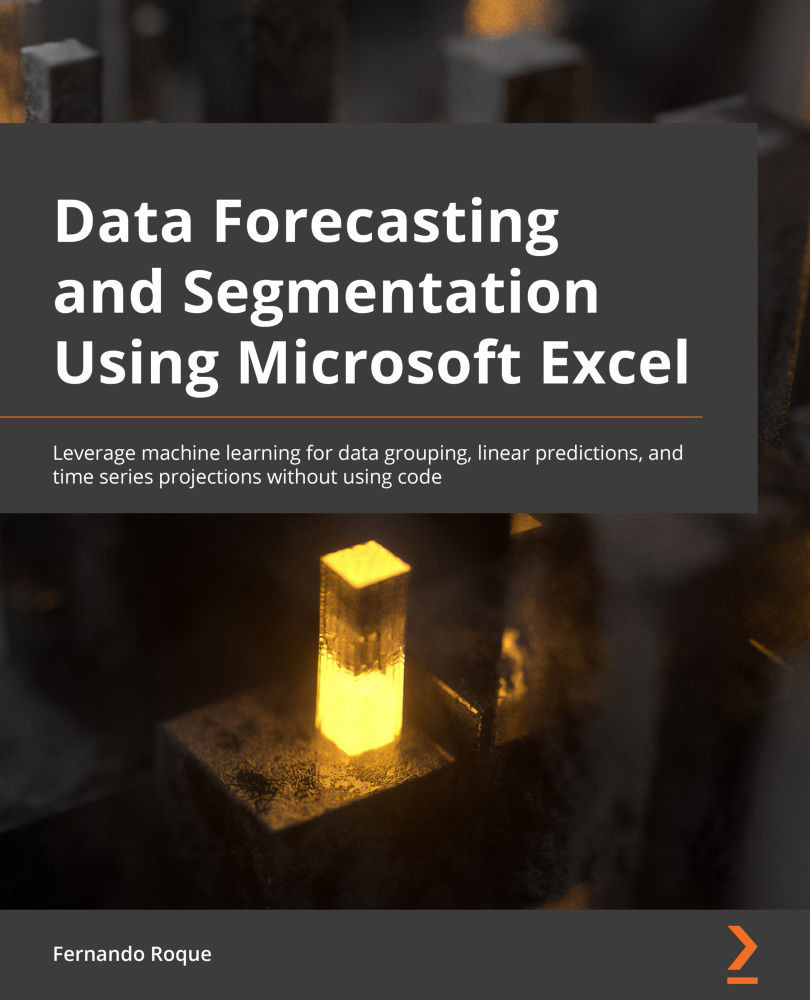
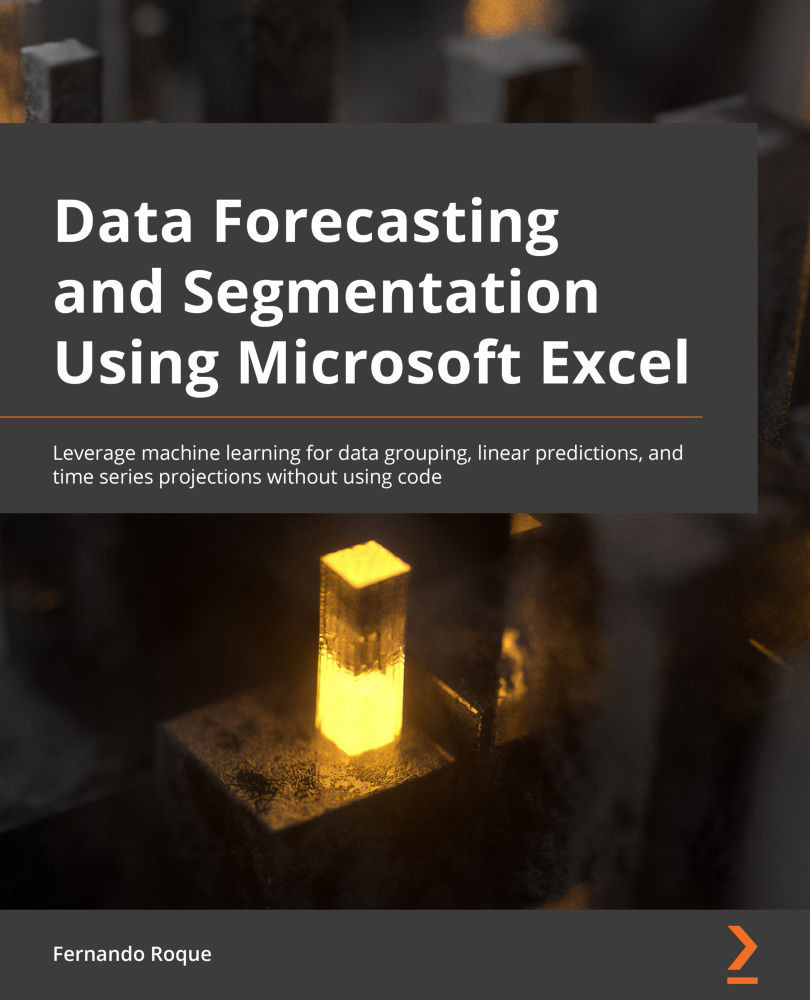
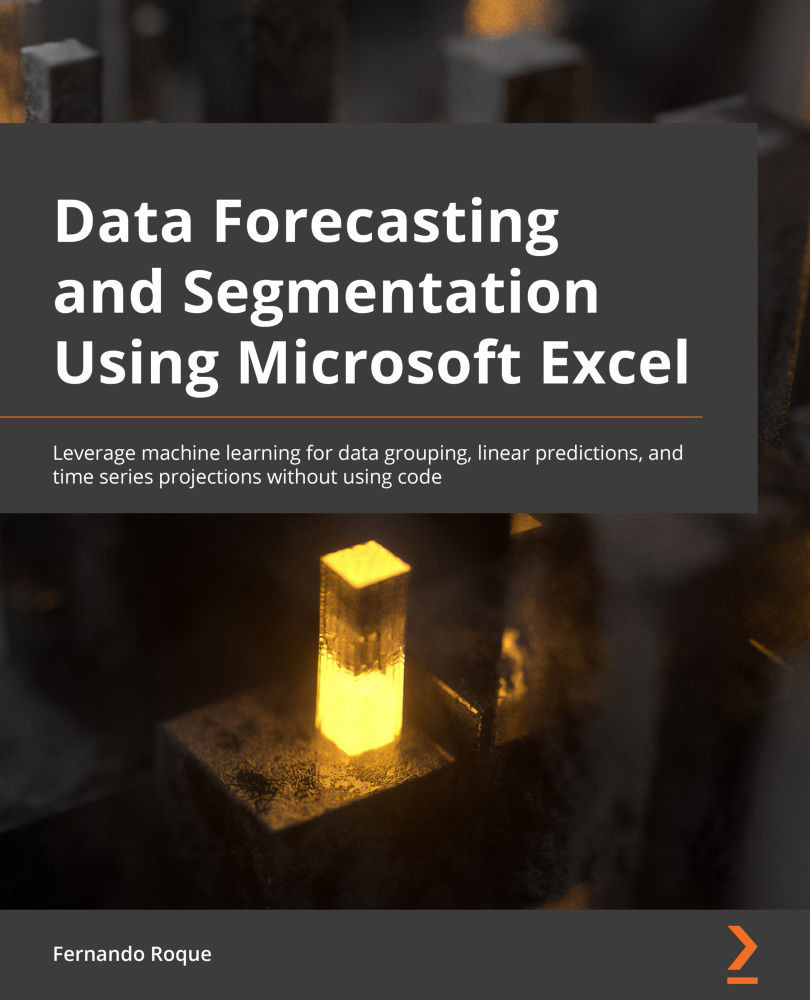
 Free Chapter
Free Chapter
