Overview of this book
PostgreSQL is a powerful, open-source database management system with an enviable reputation for high performance and stability. With many new features in its arsenal, PostgreSQL 14 allows you to scale up your PostgreSQL infrastructure. With this book, you'll take a step-by-step, recipe-based approach to effective PostgreSQL administration.
This book will get you up and running with all the latest features of PostgreSQL 14 while helping you explore the entire database ecosystem. You’ll learn how to tackle a variety of problems and pain points you may face as a database administrator such as creating tables, managing views, improving performance, and securing your database. As you make progress, the book will draw attention to important topics such as monitoring roles, validating backups, regular maintenance, and recovery of your PostgreSQL 14 database. This will help you understand roles, ensuring high availability, concurrency, and replication. Along with updated recipes, this book touches upon important areas like using generated columns, TOAST compression, PostgreSQL on the cloud, and much more.
By the end of this PostgreSQL book, you’ll have gained the knowledge you need to manage your PostgreSQL 14 database efficiently, both in the cloud and on-premise.
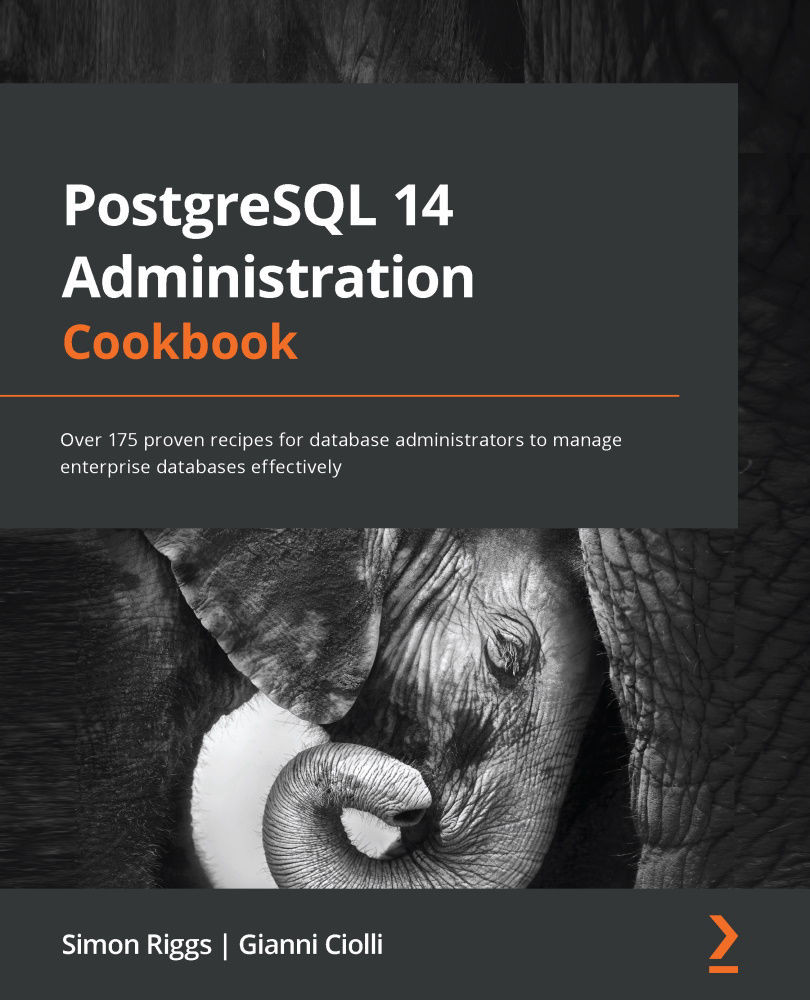
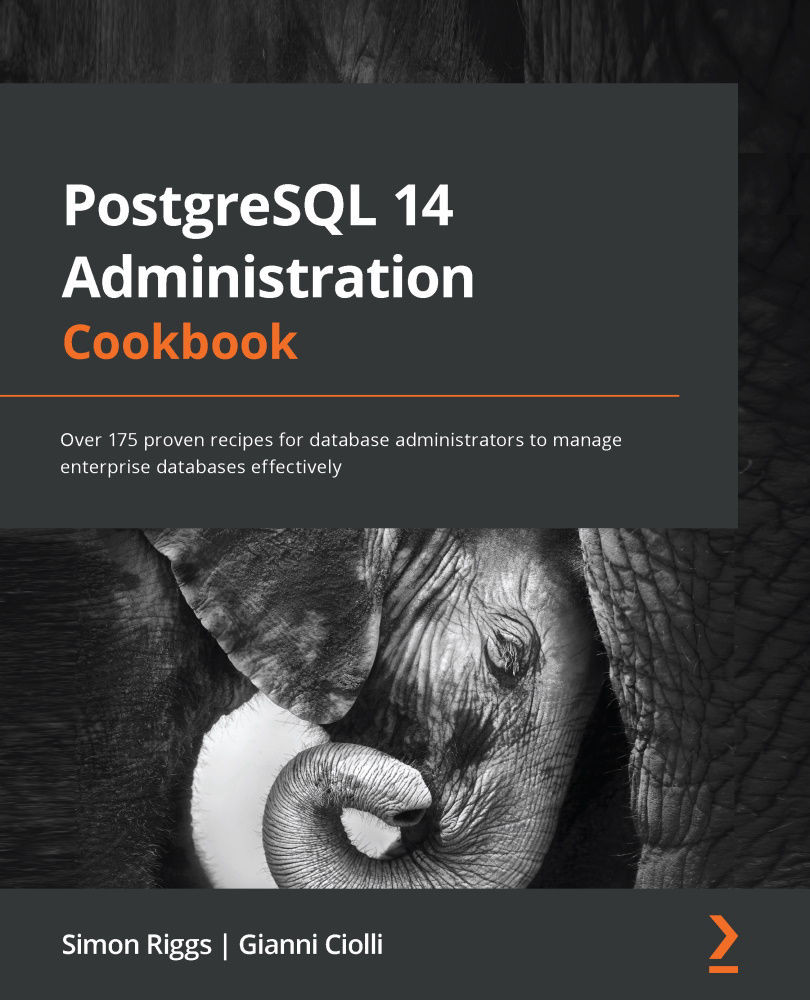
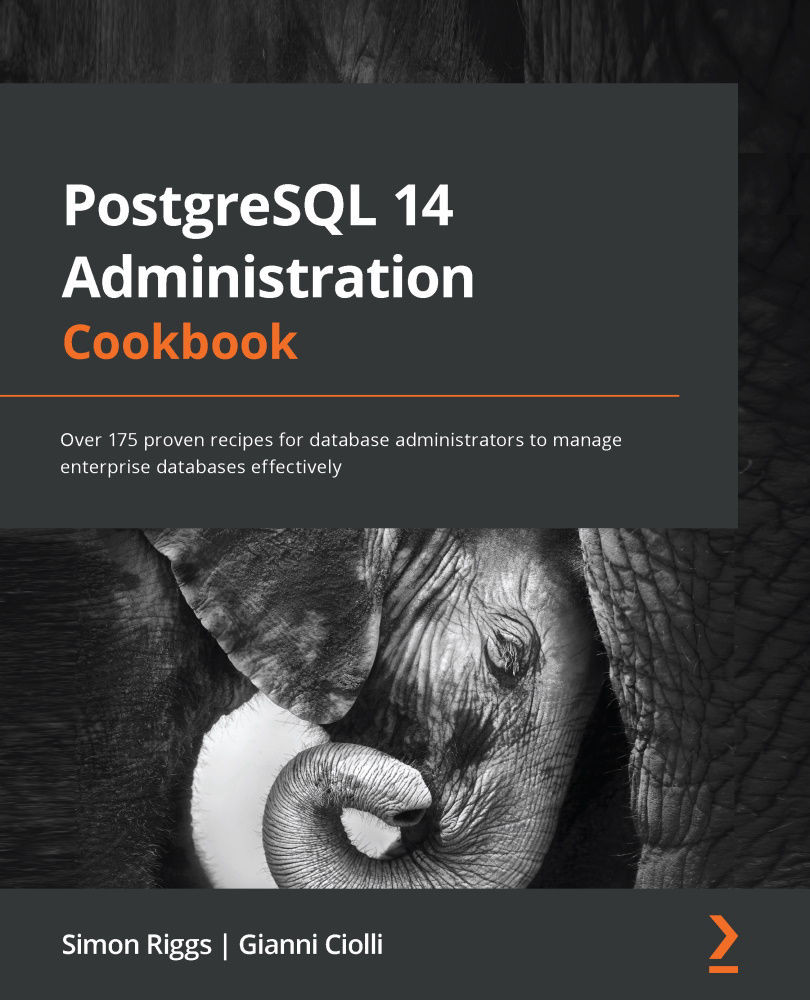
 Free Chapter
Free Chapter
