A vector field is a function that assigns to each point in a region a vector—it is a vector-valued function defined on a space. These are especially common in the study of (systems of) differential equations, where a vector field typically appears as the right-hand side of the equation. (See the Solving systems of differential equations recipe from Chapter 3 for more details.) For this reason, it is often useful to visualize a vector field and understand how the function will evolve over space. For now, we’re simply going to produce a plot of a vector field using a quiver plot, which takes a set of  and
and  coordinates and a set of
coordinates and a set of  and
and  vectors, and produces a plot on which each point has an arrow in the direction
vectors, and produces a plot on which each point has an arrow in the direction  and whose length is the length of this vector. (Hopefully, this will become more clear when we actually create the said plot.)
and whose length is the length of this vector. (Hopefully, this will become more clear when we actually create the said plot.)
Getting ready
As usual, we import the Matplotlib pyplot interface under the alias plt. Before we start, we need to define a function that takes a point and produces a vector; we’ll use this later to generate  and
and  data that will be passed to the plotting function.
data that will be passed to the plotting function.
For this example, we’re going to plot the following vector field:
For this example, we’ll plot the vector field over the region where  and
and  .
.
How to do it…
The following steps show how to visualize the aforementioned vector field over the specified region.
First, we need to define a Python function that evaluates our vector field at points:
def f(x, y):
v = x**2 +y**2
return np.exp(-2*v)*(x+y), np.exp(
-2*v)*(x-y)
Next, we need to create our grid of points covering the region. For this, we first create a temporary linspace routine with values between -1 and 1. Then, we use meshgrid to generate a grid of points:
t = np.linspace(-1., 1.)
x, y = np.meshgrid(t, t)
Next, we use our function to generate dx and dy values that describe the vectors at each grid point:
dx, dy = f(x, y)
Now, we can create a new figure and axis and use the quiver method to generate a plot:
fig, ax = plt.subplots()
ax.quiver(x, y, dx, dy)
The resulting plot is shown in Figure 2.10:
Figure 2.10 - Visualization of a vector field using a quiver plot
In Figure 2.10, we can see the  value represented as an arrow based at each
value represented as an arrow based at each  coordinate. The size of the arrow is determined by the magnitude of the vector field. At the origin, the vector field has
coordinate. The size of the arrow is determined by the magnitude of the vector field. At the origin, the vector field has  , so the arrows nearby are very small.
, so the arrows nearby are very small.
How it works…
Our example from the recipe is a mathematical construction rather than something that might arise from real data. For this particular case, the arrows describe how some quantity might evolve if it flows according to the vector field we specified.
Each point in the grid is the base of an arrow. The direction of the arrow is given by the corresponding  value, and the length of the arrow is normalized by length (so, a vector
value, and the length of the arrow is normalized by length (so, a vector  with smaller components produces a shorter arrow). This can be customized by changing the
with smaller components produces a shorter arrow). This can be customized by changing the scale keyword argument. Many other aspects of the plot can be customized too.
There’s more…
If you want to plot a set of trajectories that follow a vector field, you can use the streamplot method. This will plot trajectories starting at various points to indicate the general flow in different parts of the domain. Each streamline has an arrow to indicate the direction of flow. For example, Figure 2.11 shows the result of using the streamplot method with the vector field in the recipe:
Figure 2.11 – Plot of the trajectories described by the vector field from the recipe
In a different scenario, you might have data about wind speed (or similar quantities) at a number of coordinates—on a map, say—and you want to plot these quantities in the standard style for weather charts. Then, we can use the barbs plotting method. The arguments are similar to the quiver method.
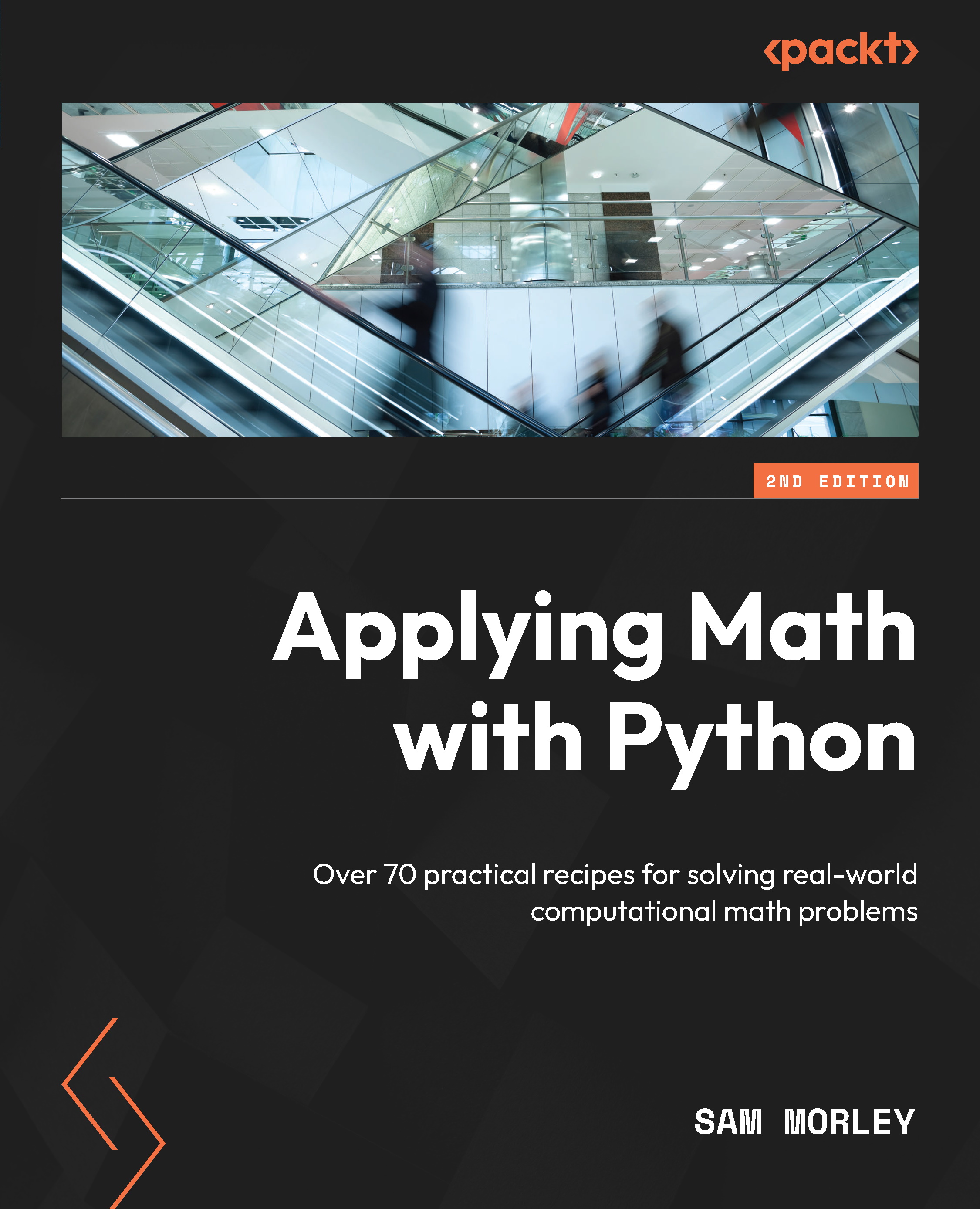
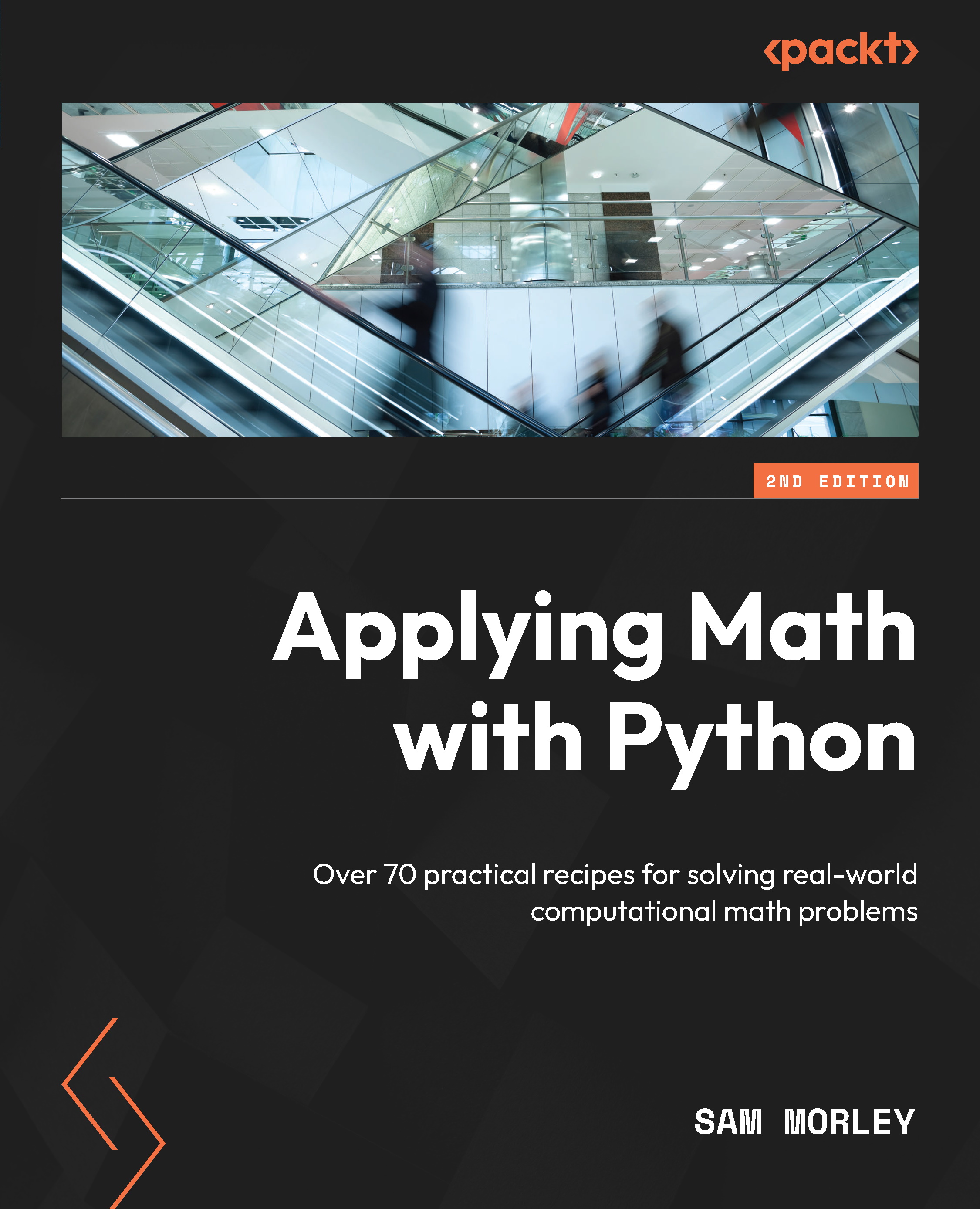
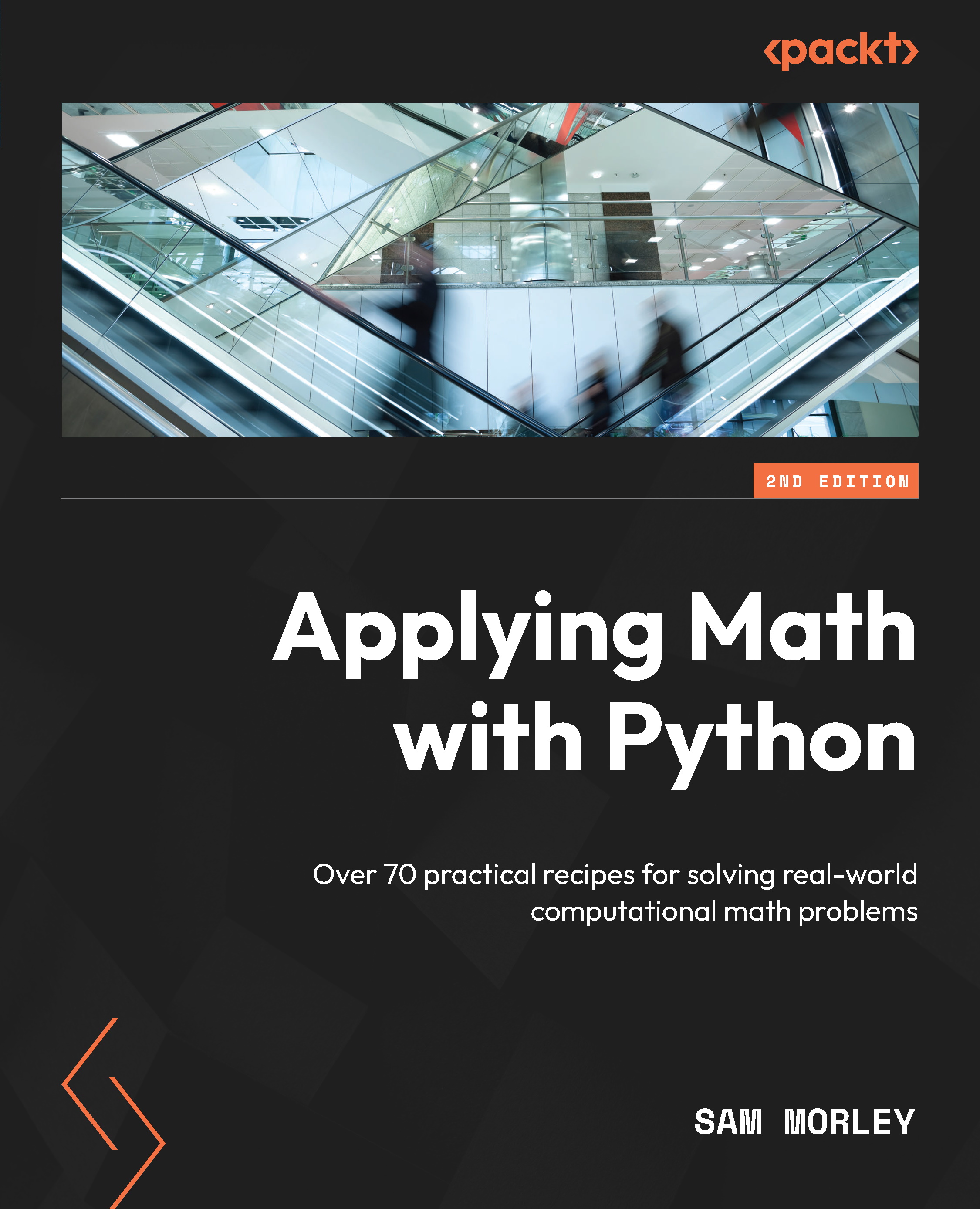
 Free Chapter
Free Chapter

 and
and  coordinates and a set of
coordinates and a set of  and
and  vectors, and produces a plot on which each point has an arrow in the direction
vectors, and produces a plot on which each point has an arrow in the direction  and whose length is the length of this vector. (Hopefully, this will become more clear when we actually create the
and whose length is the length of this vector. (Hopefully, this will become more clear when we actually create the  and
and  data that will be passed to the
data that will be passed to the 

 .
.
 value represented as an arrow based at each
value represented as an arrow based at each  coordinate. The size of the arrow is determined by the magnitude of the vector field. At the origin, the vector field has
coordinate. The size of the arrow is determined by the magnitude of the vector field. At the origin, the vector field has  , so the arrows nearby are
, so the arrows nearby are  value, and the length of the arrow is normalized by length (so, a vector
value, and the length of the arrow is normalized by length (so, a vector  with smaller components produces a shorter arrow). This can be customized by changing the
with smaller components produces a shorter arrow). This can be customized by changing the 