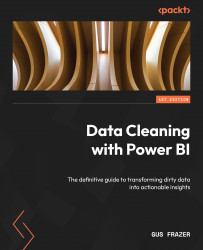Understanding data completeness
When importing data into Power BI, one of the primary concerns is ensuring data completeness.
Before diving into the technical aspects of importing data, it is essential to understand the context in which data completeness becomes a critical factor. Incomplete data can lead to skewed analyses, erroneous visualizations, and misleading business insights. Therefore, in this section, we will explore the significance of data completeness and how it forms the foundation for accurate and reliable reporting in Power BI.
To assess data completeness in Power BI, we can employ various techniques. For instance, we can use data profiling to identify the percentage of missing values for each column. Power BI’s built-in data profiling capabilities help us visualize the completeness of data across different fields in our dataset.
By analyzing these visualizations, we can pinpoint columns with high percentages of missing values, indicating areas that...