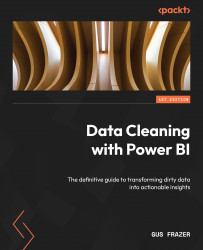To get the most out of this book
This hands-on guide provides you with a strong foundation of best practices and practical tips for data cleaning in Power BI. With each chapter, you can follow along with real-world examples using a test dataset, gaining hands-on skills and building confidence in your ability to use DAX, Power Query, and other key tools.
Here are the key software that you will need through the book:
|
Software/hardware covered in the book |
Operating system requirements |
|
Power BI Desktop |
Windows or macOS |
|
Power BI Report Builder |
|
|
Power BI Service |
|
|
Power Automate |
|
|
R |
|
|
Python |
Further instructions on installing R or Python are available in the chapters covering those topics.
If you are using the digital version of this book, we advise you to type the code yourself or access the code from the book’s GitHub repository (a link is available in the next section). Doing so will help you avoid any potential errors related to the copying and pasting of code.