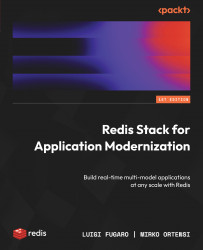Conventions used
There are a number of text conventions used throughout this book.
Code in text: Indicates code words in text, database table names, folder names, filenames, file extensions, pathnames, dummy URLs, user input, and Twitter handles. Here is an example: “However, since Python version 3.3, a tool named virtualenv was integrated into Python’s standard library.”
A block of code is set as follows:
client = redis.Redis(host='127.0.0.1', port=6379,
username='<YOUR_USERNAME>',
password='<YOUR_PASSWORD>')
client.set("Redis", "Stack")
print(client.get("Redis")) When we wish to draw your attention to a particular part of a code block, the relevant lines or items are set in bold:
<dependency> <groupId>redis.clients</groupId> <artifactId>jedis</artifactId> <version>5.0.0</version> </dependency>
Any command-line input or output is written as follows:
$ apt install python3.9-venv
Bold: Indicates a new term, an important word, or words that you see onscreen. For instance, words in menus or dialog boxes appear in bold. Here is an example: “The application prompts you first to establish a connection with a Redis database. Start this process by clicking on the ADD REDIS DATABASE button.”
Tips or important notes
Appear like this.