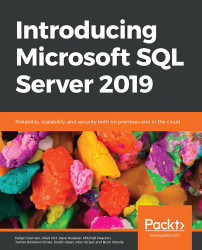Analyzing data by using Power BI – and introduction to Power BI
Power BI is a cloud-based analytics service that allows you to quickly and easily connect to your data wherever it exists. Once connected to your data, you can use Power BI to define rules and logic to transform and clean your data on an automated basis. Power BI allows you to build powerful data models to centralize relationships, hierarchies, key performance indicators, calculations, security roles, and partitions. Then your users and developers can build powerful, flexible, and dynamic dashboards to facilitate deep analysis with amazing capabilities such as natural language queries, machine learning, and custom visualizations.
Understanding the Power BI ecosystem
Power BI Desktop
Power BI Desktop is a free application that is installed on your local computer that lets you connect to, transform, and visualize your data. Power BI Desktop allows you to connect to multiple data sources and combine them...