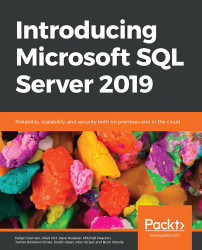12. Analysis Services
Analysis Services provides superior performance for decision support and business analytics workloads via multidimensional mode and tabular mode. Multidimensional models, sometimes referred to as cubes, were introduced with the release of SQL Server 2000, while tabular mode was introduced with SQL Server 2012. Both multidimensional and tabular mode provide the ability to create analytical data models designed to support ad hoc data exploration capabilities by centralizing and standardizing entity relationships, key performance indicators, hierarchies, calculations, and security. The data models can then be integrated with client applications such as Power BI, Excel, Power BI Report Server, and many other third-party data visualization tools to support data exploration and self-service analysis. In SQL Server 2019, Microsoft is continuing to invest in Analysis Services with improvements designed to improve performance and the user experience.