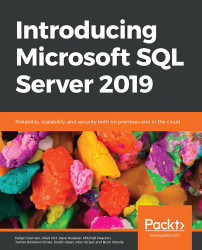Managing report access and security
Like SSRS, Power BI Report Server provides an authentication subsystem and role-based authorization model to determine which users can perform specific tasks and access items on the report server. Role-based authorization categorizes the set of tasks into roles that the user can perform.
Power BI Report Server installs with predefined roles that you can use to grant access to report server operations. Each predefined role aligns with a collection of tasks related to the role. Groups and user accounts can be assigned to the roles to provide immediate access to report server items and operations.
The following table describes the predefined scope of the roles:

Table 13.14: Roles and their descriptions
Note
The predefined roles can be modified or replaced with custom roles based on your requirements. To learn more about roles, review the following documentation: https://docs.microsoft.com/en-us/sql/reporting...