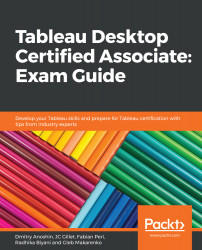The INCLUDE LOD calculation is used to add a layer of aggregation that will not be used as part of the dimensions. For instance, you might want to see the average customer's lifetime value in different markets. Under normal circumstances, you would need to first aggregate at customer level, and then use the results of that aggregation to compute an average. In the SQL world, we would use a subquery. Simply averaging all sales will not yield the same results, as it will be computed at the line item level and will therefore give the average value of a line item.
We can understand this by saying that we want to aggregate at a level that includes both the dimensions already in the view and another set of additional dimensions. This means that we have data that is more granular than what will be shown in the view, and therefore that we will need to further...