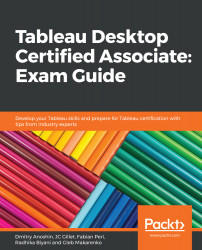While LOD calculations are in general supported in Tableau, there are a few constraints on certain data source types. At the time of writing, here are the most notable exceptions to the rule:
|
Data source |
Support |
|
Google Big Query |
Supported for standard SQL, not supported for legacy SQL |
|
Microsoft Access |
Not supported |
|
Microsoft Jet-based connections (legacy connectors for Microsoft Excel, Microsoft Access, and text) |
Not supported |
|
Microsoft SQL Server |
SQL Server 2005 and later |
|
Mongo DB |
Not supported |
|
Oracle |
Supported version 9i and later |
|
PostgreSQL |
Supported version 7 and later |
A complete and up-to-date version of this list can be found at https://help.tableau.com/current/pro/desktop/en-us/calculations_calculatedfields_lod_constraints.htm.