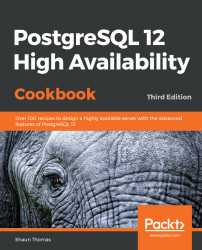Overview of this book
Databases are nothing without the data they store. In the event of an outage or technical catastrophe, immediate recovery is essential. This updated edition ensures that you will learn the important concepts related to node architecture design, as well as techniques such as using repmgr for failover automation. From cluster layout and hardware selection to software stacks and horizontal scalability, this PostgreSQL cookbook will help you build a PostgreSQL cluster that will survive crashes, resist data corruption, and grow smoothly with customer demand.
You’ll start by understanding how to plan a PostgreSQL database architecture that is resistant to outages and scalable, as it is the scaffolding on which everything rests. With the bedrock established, you'll cover the topics that PostgreSQL database administrators need to know to manage a highly available cluster. This includes configuration, troubleshooting, monitoring and alerting, backups through proxies, failover automation, and other considerations that are essential for a healthy PostgreSQL cluster. Later, you’ll learn to use multi-master replication to maximize server availability. Later chapters will guide you through managing major version upgrades without downtime.
By the end of this book, you’ll have learned how to build an efficient and adaptive PostgreSQL 12 database cluster.