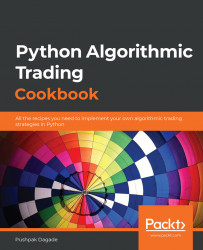You will need the following to successfully execute the recipes in this chapter:
- Python 3.7+
- Python packages: pyalgotrading ($ pip install pyalgotrading)
The latest Jupyter notebook for this chapter can be found on GitHub at https://github.com/PacktPublishing/Python-Algorithmic-Trading-Cookbook/tree/master/Chapter07.
The first thing needed for setting connectivity with the broker is getting the API keys. The broker will provide each customer with unique keys, typically as an api-key and api-secret key pair. These API keys are chargeable, usually on a monthly subscription basis. You need to get your copy of api-key and api-secret from the broker website before starting this. You can refer to Appendix I for more details.
The following steps will help you to set up the broker connection with Zerodha, which will be used by all of the recipes in this chapter. Please make sure you have followed these steps before trying out any recipe:
- Import the necessary modules...