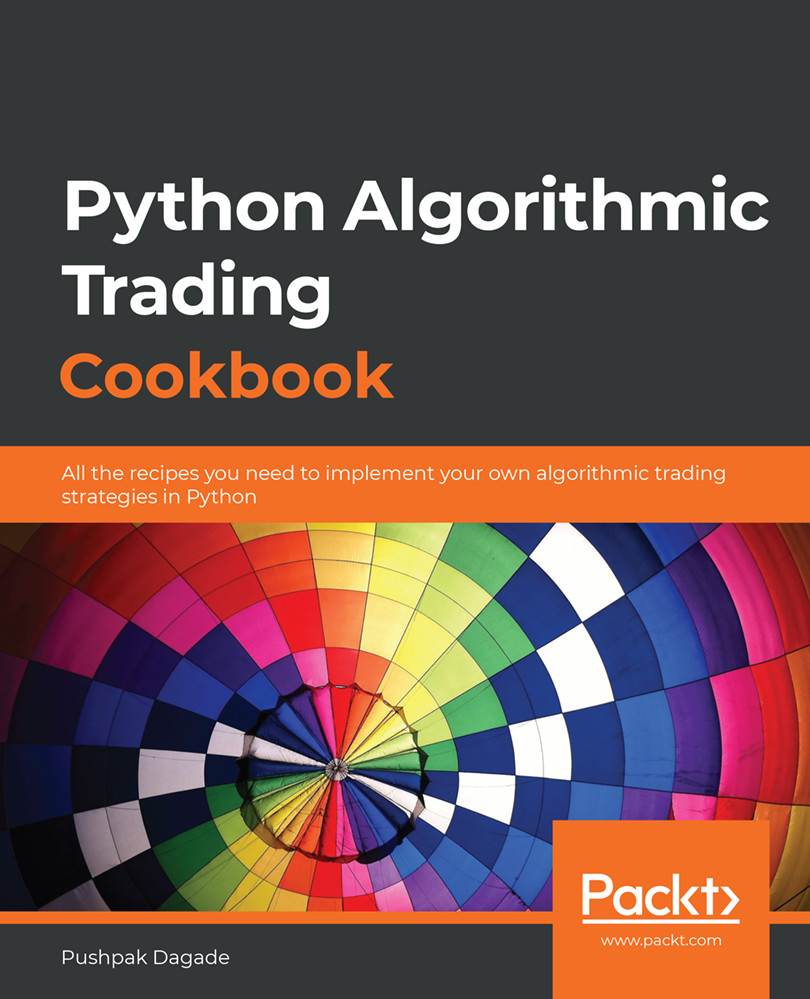This appendix will help you set up your account with AlgoBulls (https://algobulls.com).
The following sections are explained in this appendix:
- Registering on the AlgoBulls platform
- Logging in to the AlgoBulls website
- Fetching your AlgoBulls Developer Options token
- Setting up your broking account for real trading
Registering on the AlgoBulls platform
You can register on the AlgoBulls platform by proceeding to the official website, https://algobulls.com, and clicking on SIGNUP, as illustrated in the following screenshot:

You can register on the site in nine steps, as follows:
- Enter your name.
- Enter your email ID.
- Enter your phone number. Make sure this phone number is accessible for receiving a one-time password (OTP).
- Click on the I'm not a robot checkbox.
- Click the Get OTP button, as illustrated in the following screenshot:

- Wait until you receive the OTP on your phone. Enter the OTP once you receive it.
- Enter your password.
- Confirm your password...