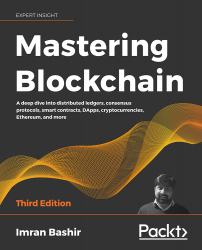Remix IDE
There are various Integrated Development Environments (IDEs) available for Solidity development. Most of the IDEs are available online and are presented via web interfaces. Remix (formerly browser Solidity) is the most commonly used IDE for building and debugging smart contracts. It is discussed here.
Remix is the web-based environment for the development and testing of contracts using Solidity. It is a feature-rich IDE that does not run on a live blockchain; in fact, it is a simulated environment in which contracts can be deployed, tested, and debugged. It is available at https://remix.ethereum.org.
An example interface is shown as follows:
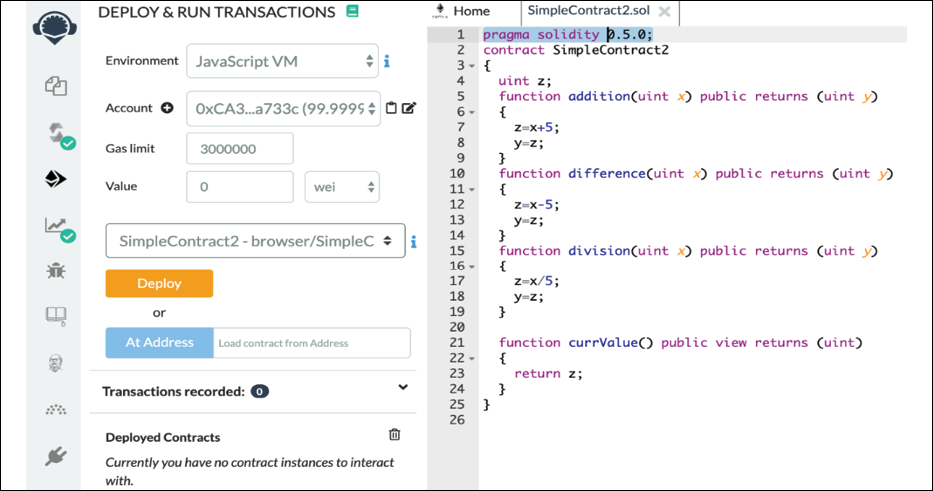
Figure 13.12: Remix IDE
On the left-hand side, there is a column with different icons. These icons represent various plugins of the Remix IDE. When you run Remix for the first time, it won't show any of the plugins. In order to add plugins to Remix IDE, you need to access the plugin manager to activate the plugins...