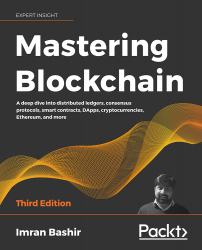Tools and libraries
There are various tools and libraries available for Ethereum. The most common ones are discussed here. In this section, we will first install the prerequisites that are required for developing applications for Ethereum.
The first requirement is Node.js, which we'll install next.
Node.js
As Node.js is required for most of the tools and libraries, it can be installed using the following commands.
Node.js can either be installed directly from the website or by using bash:
$ curl "https://nodejs.org/dist/latest/node-${VERSION:-$(wget -qO- https://nodejs.org/dist/latest/ | sed -nE 's|.*>node-(.*)\.pkg</a>.*|\1|p')}.pkg" > "$HOME/Downloads/node-latest.pkg" && sudo installer -store -pkg "$HOME/Downloads/node-latest.pkg" -target "/"
Alternatively, Node.js can be installed using brew on macOS:
$ brew install node
Or, go to https://nodejs.org/en/download/ and install...