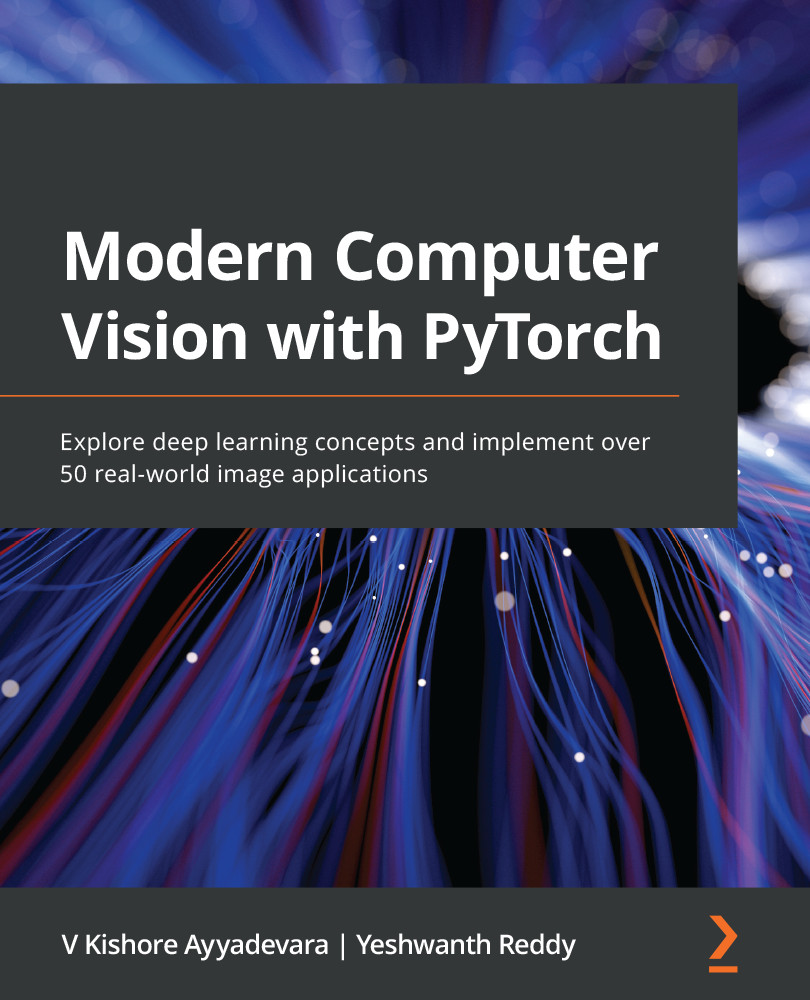In this chapter, we learned what additional steps are required in moving a model to production. We learned what an API is and what its components are. After creating an API, with the use of FastAPI, we glanced at the core steps of creating a Docker image of the API. Using AWS, we created our own Docker registry in the cloud and went through the steps to push our Docker image there. We saw what it takes to create an EC2 instance and install the required libraries to pull the Docker image from ECR, build a Docker container from it, and deploy it for any user to make predictions.
In the next and final chapter, we will learn about OpenCV, which has utilities that help in addressing some of the image-related problems in a constrained environment. We will go through five different use cases to gain an understanding of leveraging OpenCV for image analysis. Learning the functionalities of OpenCV will further strengthen our computer vision repertoire.