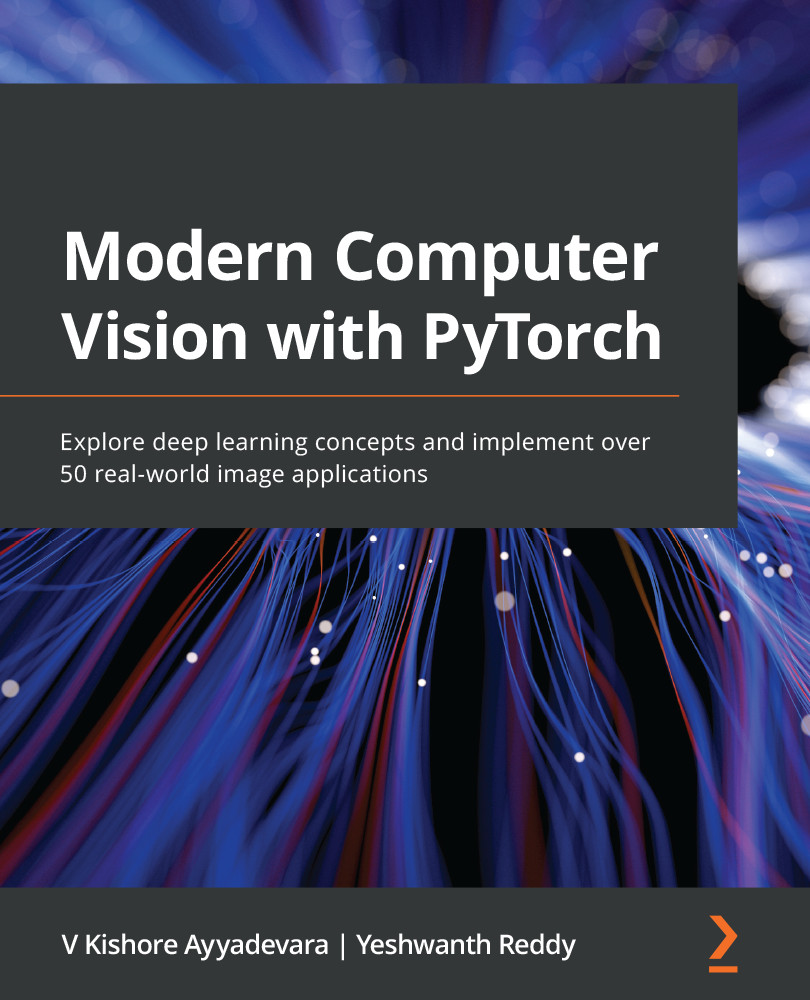PyTorch provides multiple functionalities that aid in building a neural network – abstracting the various components using high-level methods and also providing us with tensor objects that leverage GPUs to train a neural network faster.
Before installing PyTorch, we first need to install Python, as follows:
- To install Python, we'll use the anaconda.com/distribution/ platform to fetch an installer that will install Python as well as important deep learning-specific libraries for us automatically:
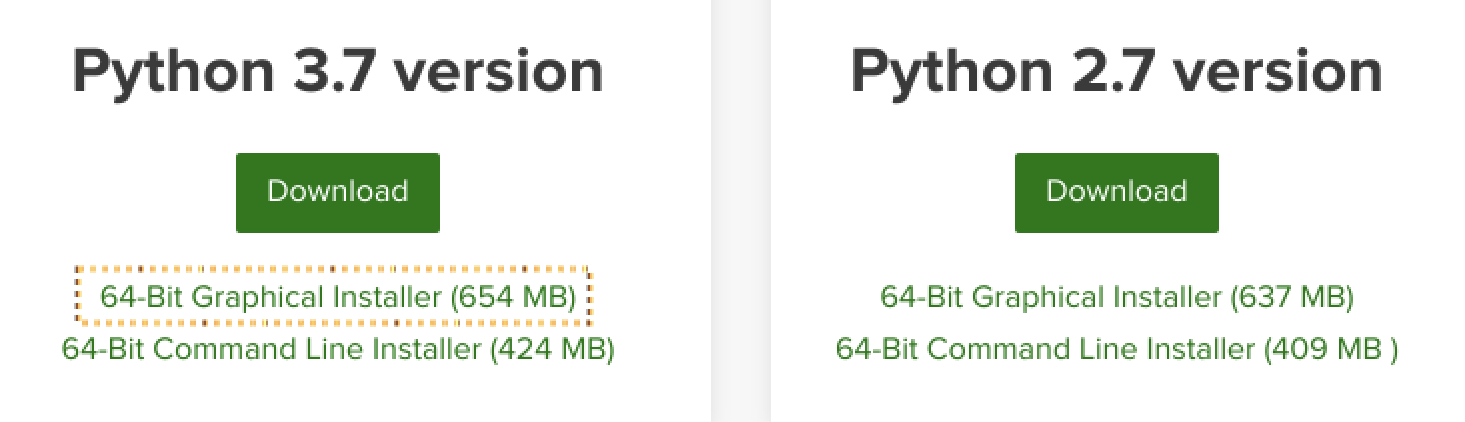
Choose the graphical installer of the latest Python version 3.xx (3.7, as of the time of writing this book) and let it download.
- Install it using the downloaded installer:
Choose the Add Anaconda to my PATH environment variable option during installation as this will make it easy to invoke Anaconda's version of Python when we type python in Command Prompt/Terminal.
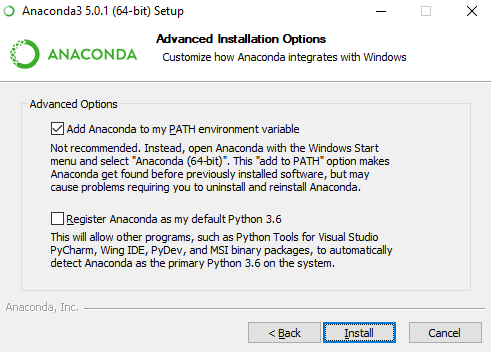
Next, we'll install PyTorch, which is equally simple.
- Visit the QUICK START LOCALLY...