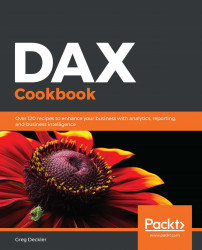Filtering is a critical concept in DAX because filters provide the main context under which DAX calculations evaluate. In addition, unlike when working with Excel, you cannot specify exact cells or ranges within DAX. Instead, if you want to use particular rows and columns of information within a table, you must filter that table down to the particular rows and columns desired for your calculation. The primary DAX function that allows you to filter rows in a table is the FILTER function.
Conversely, DAX allows you to remove, ignore, and change filter context within calculations. This is powerful and useful in many situations, such as in Power BI, where slicers, page, or report filters may need to be overridden within certain calculations and visualizations. DAX functions that allow the removal or editing of filter behavior include the following:
- ALL
- ALLCROSSFILTERED
- ALLEXCEPT
- ALLNOBLANKROW
- ALLSELECTED
- KEEPFILTERS
- REMOVEFILTERS