Overview of this book
MySQL has introduced a Plugin API with its latest version – a robust, powerful, and easy way of extending the server functionality with loadable modules on the fly. But until now anyone wishing to develop a plugin would almost certainly need to dig into the MySQL source code and search the Web for missing bits of the information.This is the first book on the MySQL Plugin API. Written together with one of the Plugin API primary architects, it contains all the details you need to build a plugin. It shows what a plugin should contain and how to compile, install, and package it. Every chapter illustrates the material with thoroughly explained source code examples.Starting from the basic features, common to all plugin types, and the structure of the plugin framework, this book will guide you through the different plugin types, from simple examples to advanced ones. Server monitoring, full-text search in JPEG comments, typo-tolerant searches, getting the list of all user variables, system usage statistics, or a complete storage engine with indexes – these and other plugins are developed in different chapters of this book, demonstrating the power and versatility of the MySQL Plugin API and explaining the intricate details of MySQL Plugin programming.
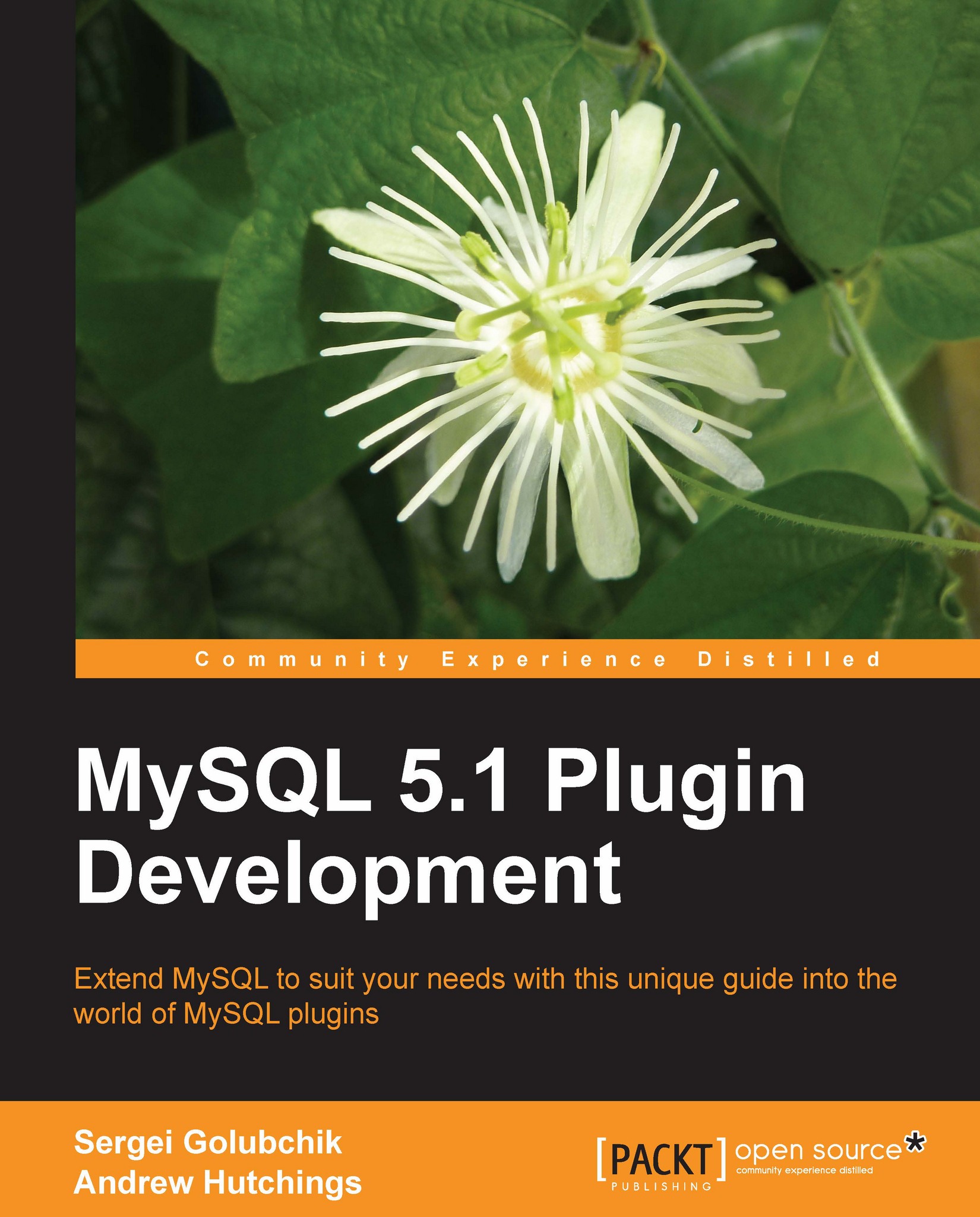
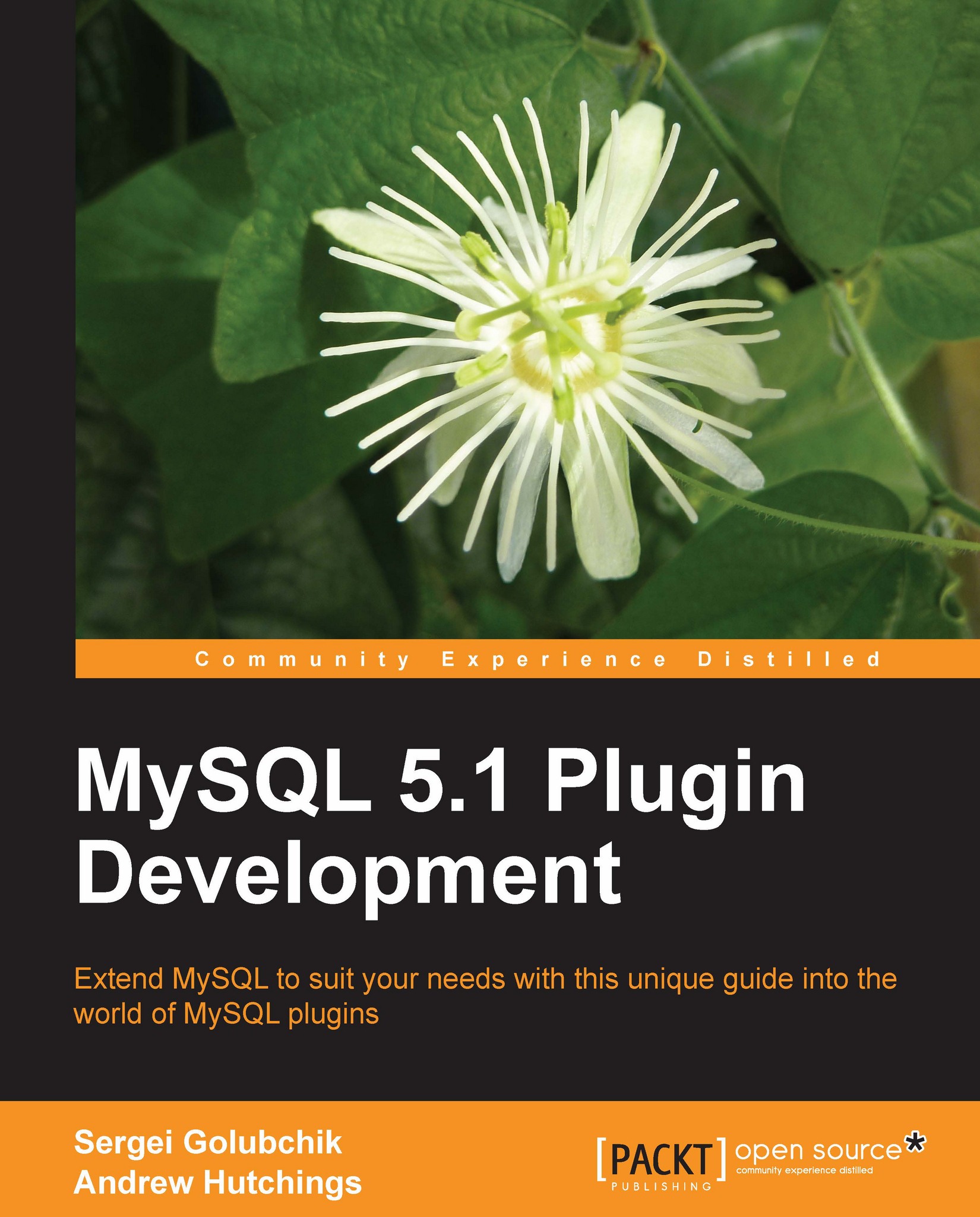
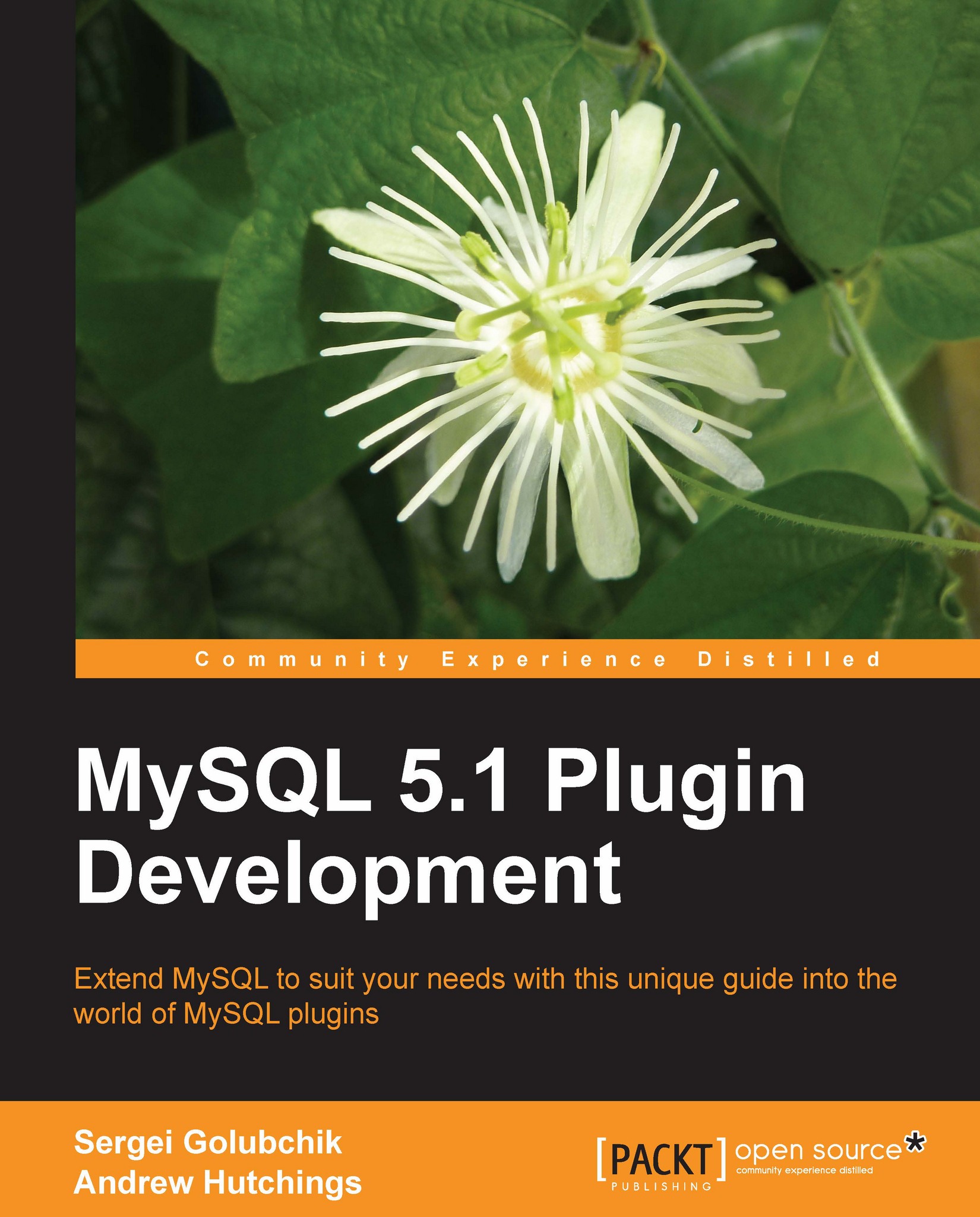
 Free Chapter
Free Chapter
