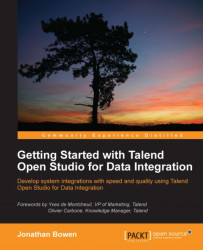We have seen the use of global variables in some of the job examples covered in earlier chapters of the book, but this section will deal with the subject in more detail, showing how we can use the component global variables generated automatically by the Studio. For the more adventurous or experienced developer, we will also explore how to create and use your own global variables.
Global variables, in the Studio context, are variables that are available to all components, modules, or functions within a job. As we develop jobs in the Studio, global variables are made available depending upon the components used. Let's illustrate this with a simple job.
Import the job named
GlobalVariablesfrom the resource directory of this chapter and click through the various components in it. The job contains a file list, delimited input, tMap, and delimited output components. Note that not all of the parameters are configured at this point. We'll address this as...