-
Book Overview & Buying
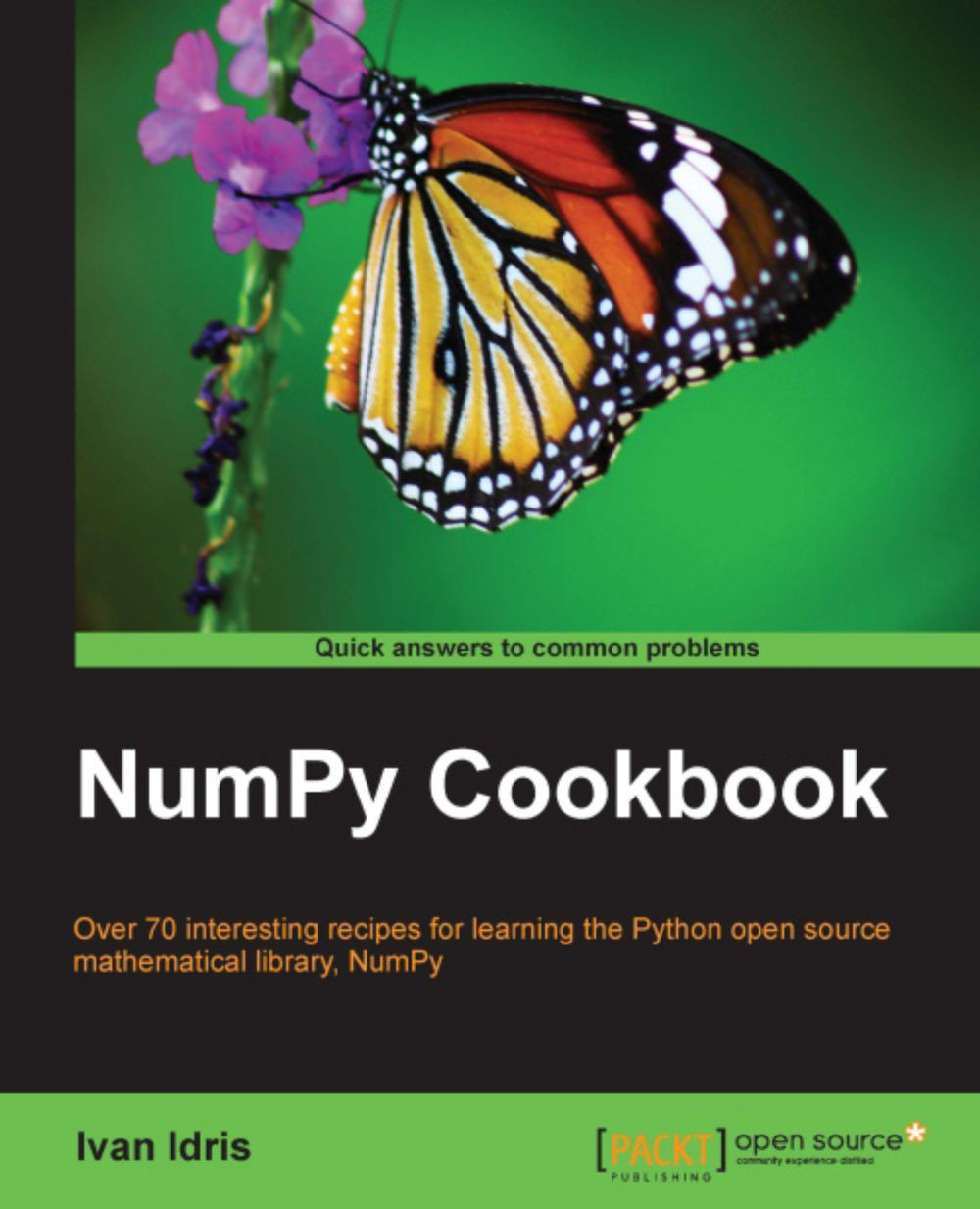
-
Table Of Contents
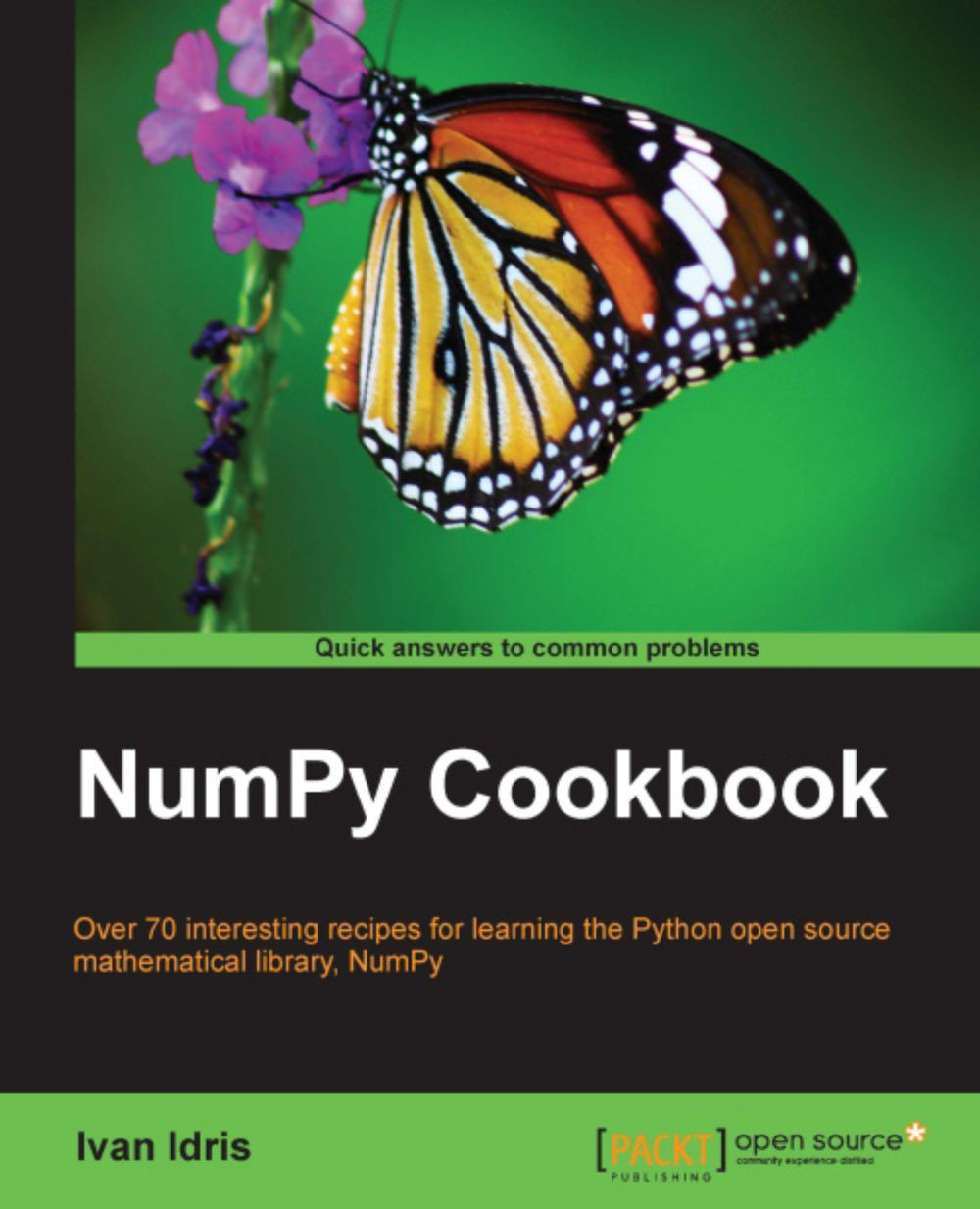
NumPy Cookbook
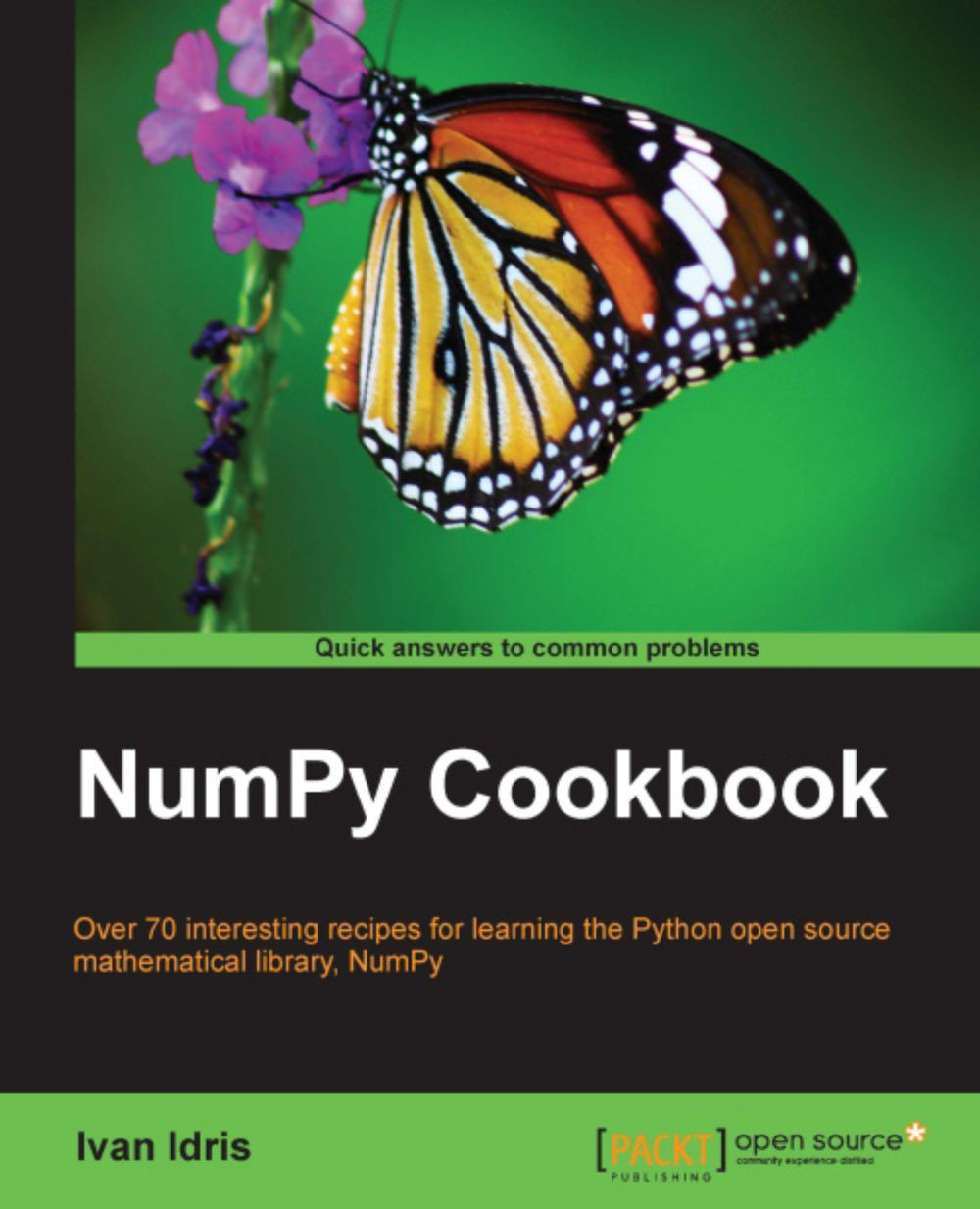
NumPy Cookbook
Overview of this book
 Free Chapter
Free Chapter
 Sign In
Start Free Trial
Sign In
Start Free Trial
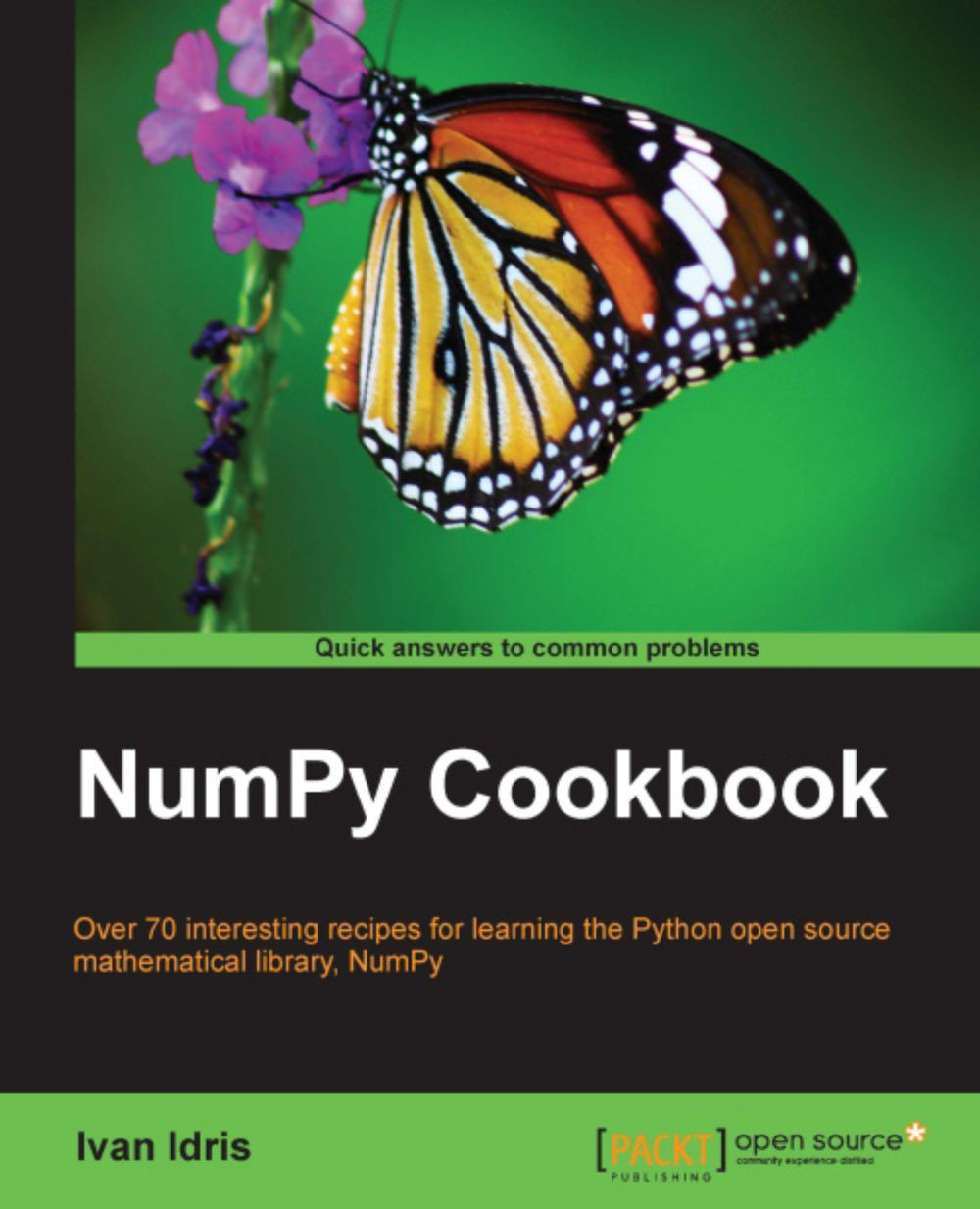
 Free Chapter
Free Chapter
The array interface is a yet another mechanism to communicate with other Python applications. This protocol, as its name suggests, is only applicable to array-like objects. A demonstration is in order. Let's use PIL again, but without saving files.
We will be reusing part of the code from the previous recipe, so the prerequisites are similar. We will skip the first step of the previous step here, and assume it is already known.
The following steps will let us explore the array interface:
The PIL image array interface attribute.
The PIL image object has a
__array_interface__ attribute. Let's inspect its contents. The value of this attribute is a dictionary:
array_interface = img.__array_interface__ print "Keys", array_interface.keys() print "Shape", array_interface['shape'] print "Typestr", array_interface['typestr']
This code prints the following information:
Keys ['shape', 'data', 'typestr'] Shape (512, 512, 4) Typestr |u1
The NumPy array...
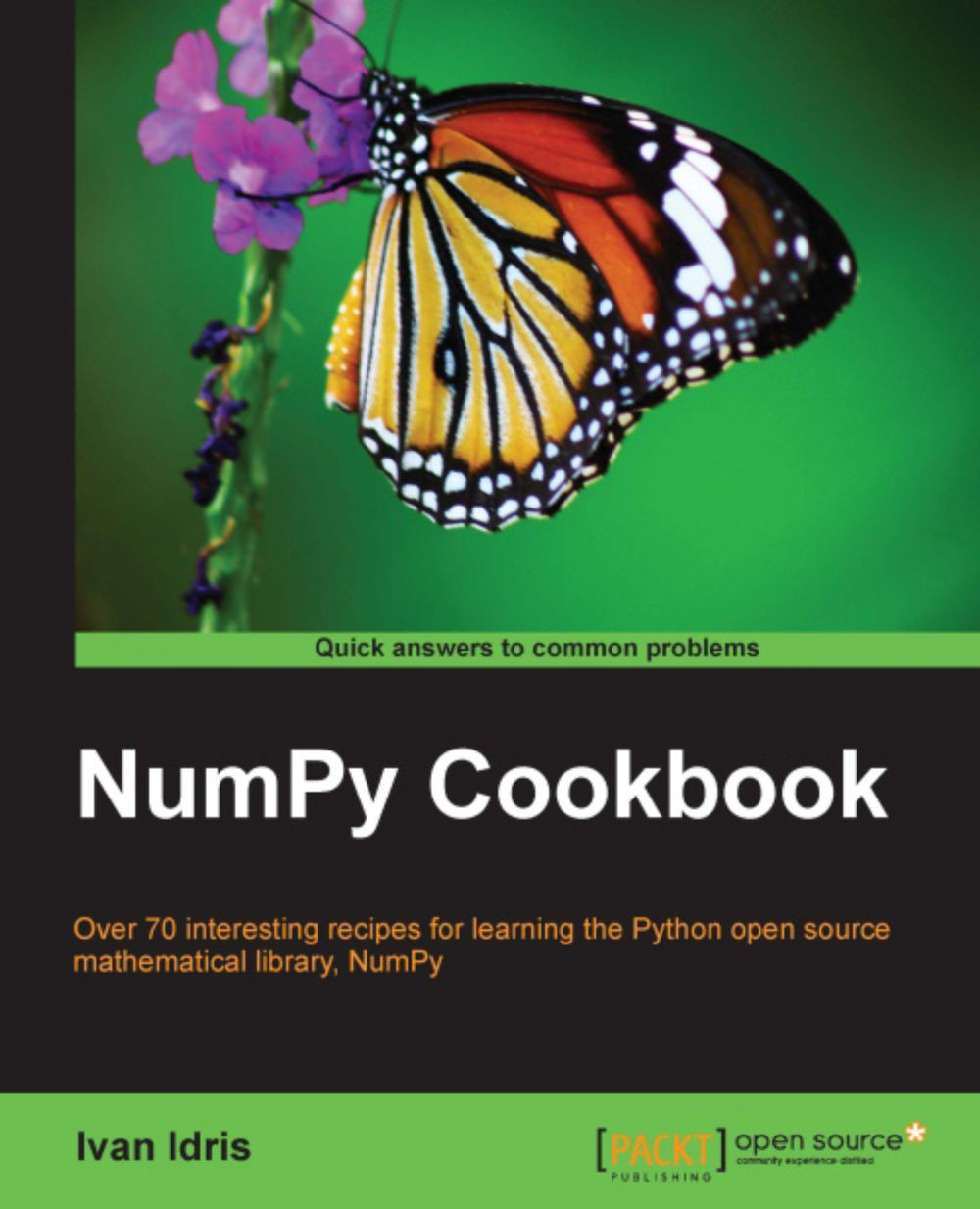
Change the font size
Change margin width
Change background colour