Installing the prerequisites is, as you can see, the toughest part, while installing the products involved in the FIM family is quite straightforward.
In this chapter, I have shown what it would look like if you installed all FIM 2010 R2 components using the setup that my example company, The Company, is using.
In my opinion, the key to a successful FIM 2010 R2 installation is to really understand the prerequisites, making sure you understand all your service accounts, aliases, and Kerberos settings.
Please remember that if you are not planning to use parts of the product, you might be able to reduce the number of machines involved. If you, for example, are not interested in FIM Reporting, the whole setup of the SCSM infrastructure is not required.
Now that we have our installation in place, it is time to start using our FIM 2010 R2 infrastructure. In the next chapter, we will start off by looking at the initial configuration of the FIM Synchronization, FIM Service, and FIM Portal components...
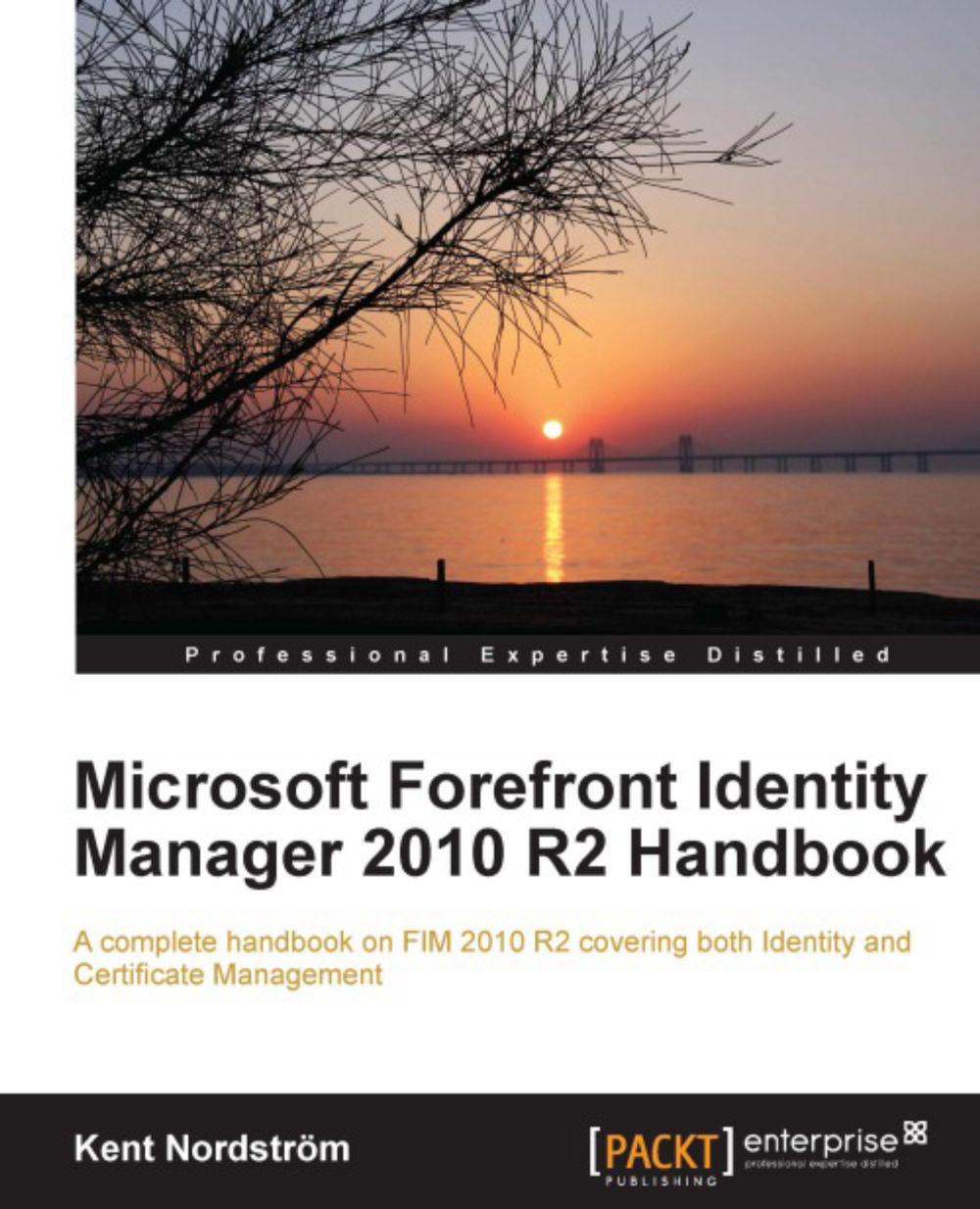
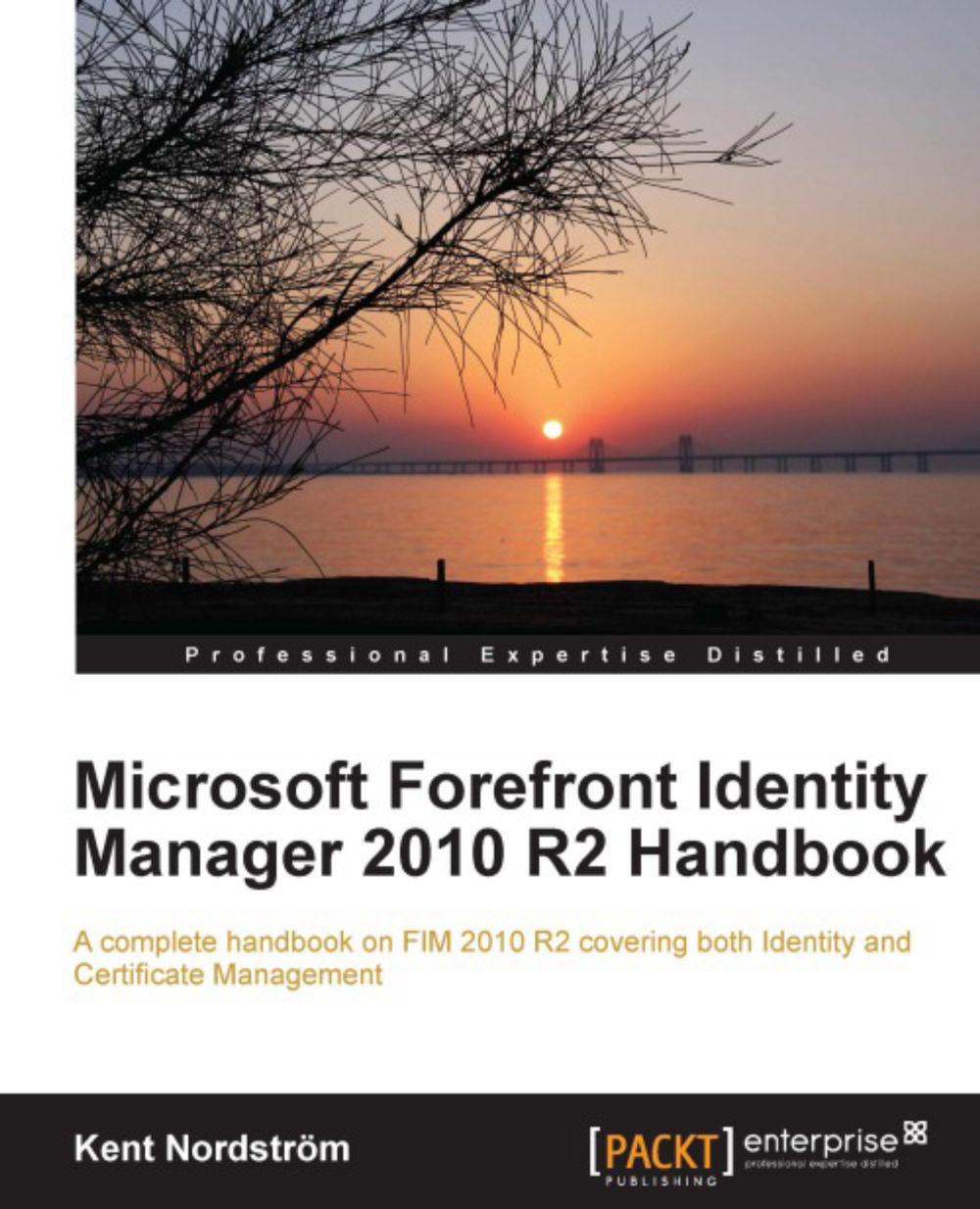
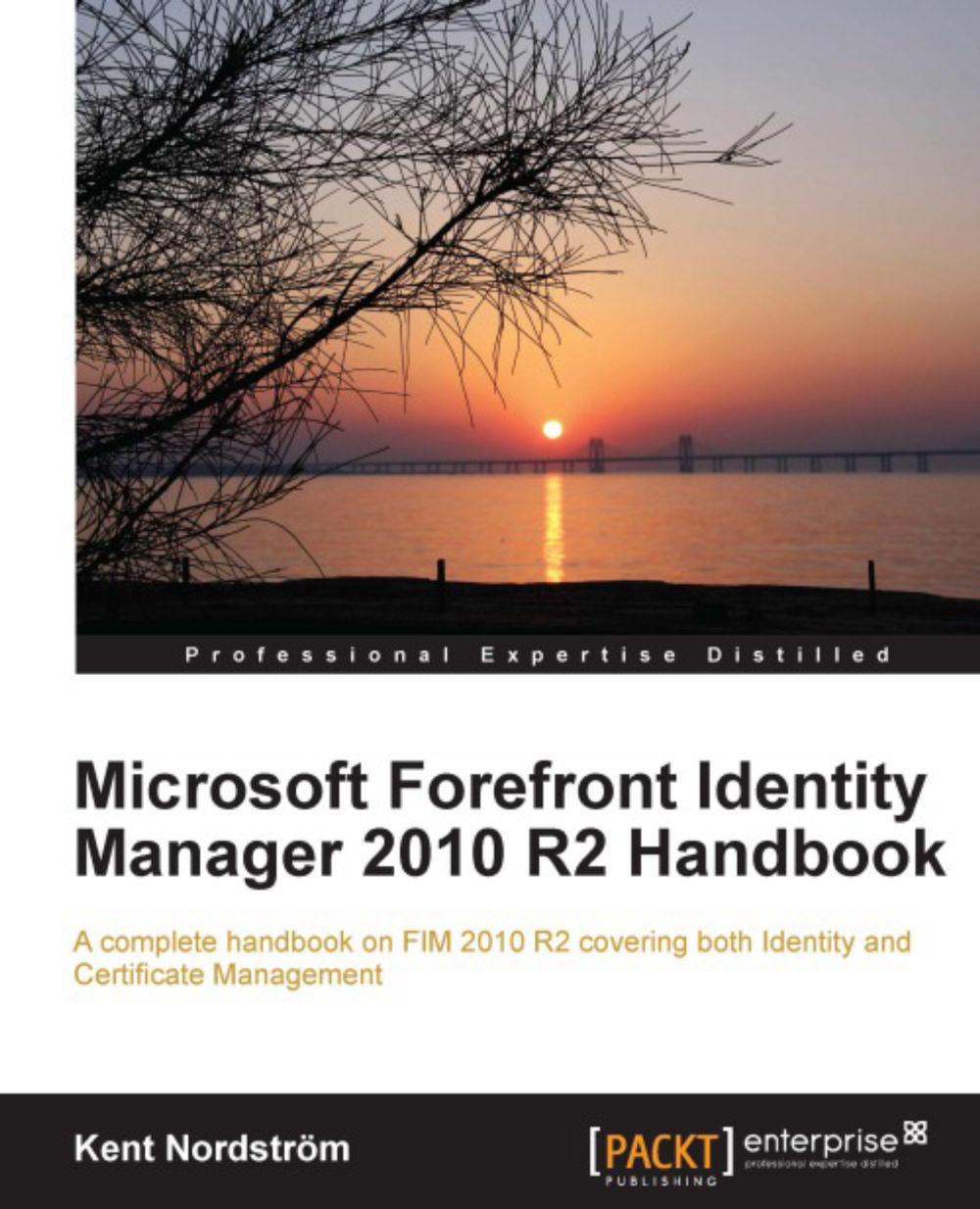
 Free Chapter
Free Chapter
