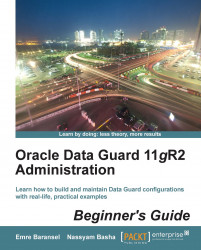Perform the following steps for a cascade standby database:
Verify whether each destination's status is valid or not from
v$archive_destas follows:ID STATUS DB_MODE TYPE RECOVERY_MODE PROTECTION_MODE SRLs ACTIVE ARCHIVED_SEQ# --- --------- --------------- ---- ----------------------- -------------------- ---- ------ --------------- 1 VALID OPEN ARCH IDLE MAXIMUM PERFORMANCE 0 0 731 2 VALID OPEN_READ-ONLY LGWR MANAGED REAL TIME APPLY MAXIMUM PERFORMANCE 6 1 731 3 VALID OPEN_READ-ONLY LGWR MANAGED REAL TIME APPLY MAXIMUM PERFORMANCE 6 1 731
All remote destinations are using real-time apply with read only for reporting purpose in the Maximum Performance mode. It is to ensure that the standby database has enough standby redo logfiles so that there would be no interruption while sending data to the cascade standby...