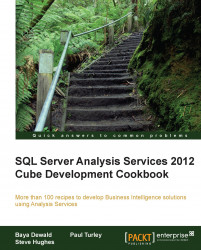Two query languages are used with the Tabular implementation of SSAS Tabular. Any client tool that generates MDX can connect to and browse a model because Tabular exposes the same interface and metadata as a multidimensional SSAS database. This is how Excel currently interfaces with a Tabular Model from a PivotTable or PivotChart.
With handwritten queries, you also have the option to use the DAX query syntax. In this section, I'll give you a brief tour of the fundamental constructs of a DAX query and the most essential commands used to get results and navigate a model.
In the Deploying Tabular Models recipe in Chapter 9, Using Tabular Models, using Data tools, the deployment wizard, and the deployment utility, you configured the SSDT project to create a database named SSAS Cookbook Chapter 9.
To start with this recipe, please follow the given steps:
Follow the instructions in that recipe to return to the Project Property Pages dialog and change the name...