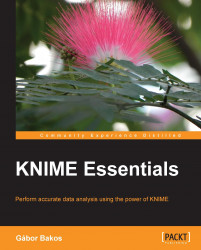In the next few sections, we will introduce some problems and our solution to them using KNIME.
Sometimes you are fine with the moving average for date type values, but in certain situations, you need the range of values for a window. In the workflow available in the sliding_minmax.zip file, we will do exactly this. We are assuming an equidistant distribution of date values in the rows; you can try to generalize to remove this restriction.

In the preceding screenshot, first (after generating some sample data) we add an ID based on the row index, then shift the content by the specified value in the Integer Input node, and finally combine the tables to find min and max values.
The main idea we use is described in the following steps: create a new table for each position in the sliding window (each shifted according to the position), and combine these tables using an identifier. Finally, we use the GroupBy node to select the values. Alternatively...