We will create an empty scene and display it on the screen using the following steps:
Switch to Xcode and create a new Objective-C class. To do this, open the Xcode menu and navigate to File | New | File and select Cocoa Touch by navigating to iOS | Cocoa Touch on the left of the screen. Then, in the list of templates, select the Objective-C class item and click on the Next button. Refer to the following screenshot:
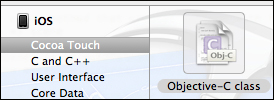
In the next dialog, name our new scene class
FirstSceneand make it a subclass ofCCScene. After filling out fields in this dialog, as shown in the following screenshot, click on the Next button: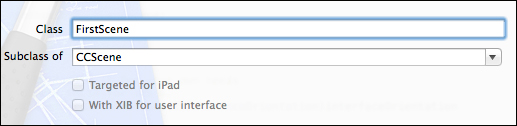
Click on Create and save the files somewhere inside the project folder.



