-
Book Overview & Buying
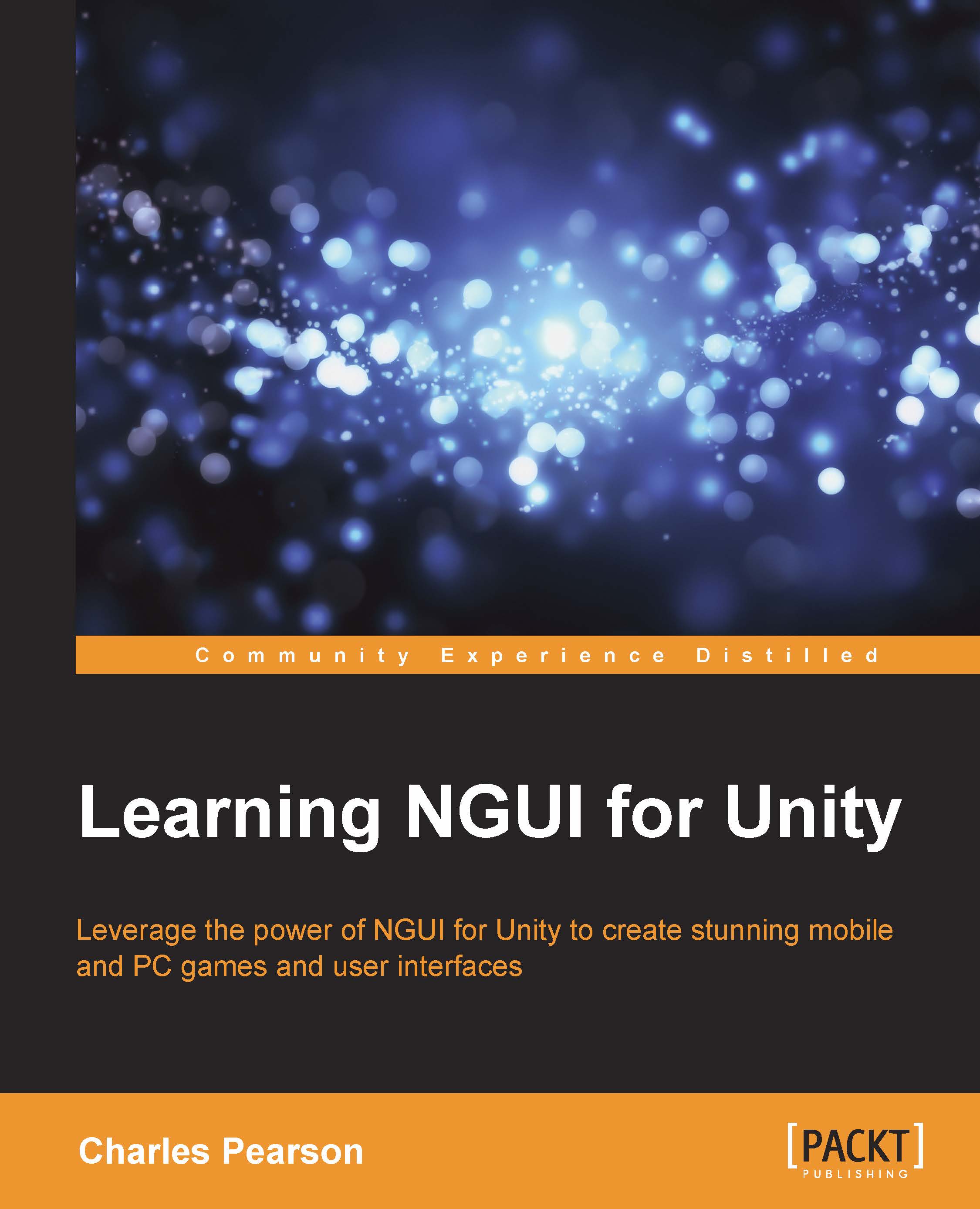
-
Table Of Contents
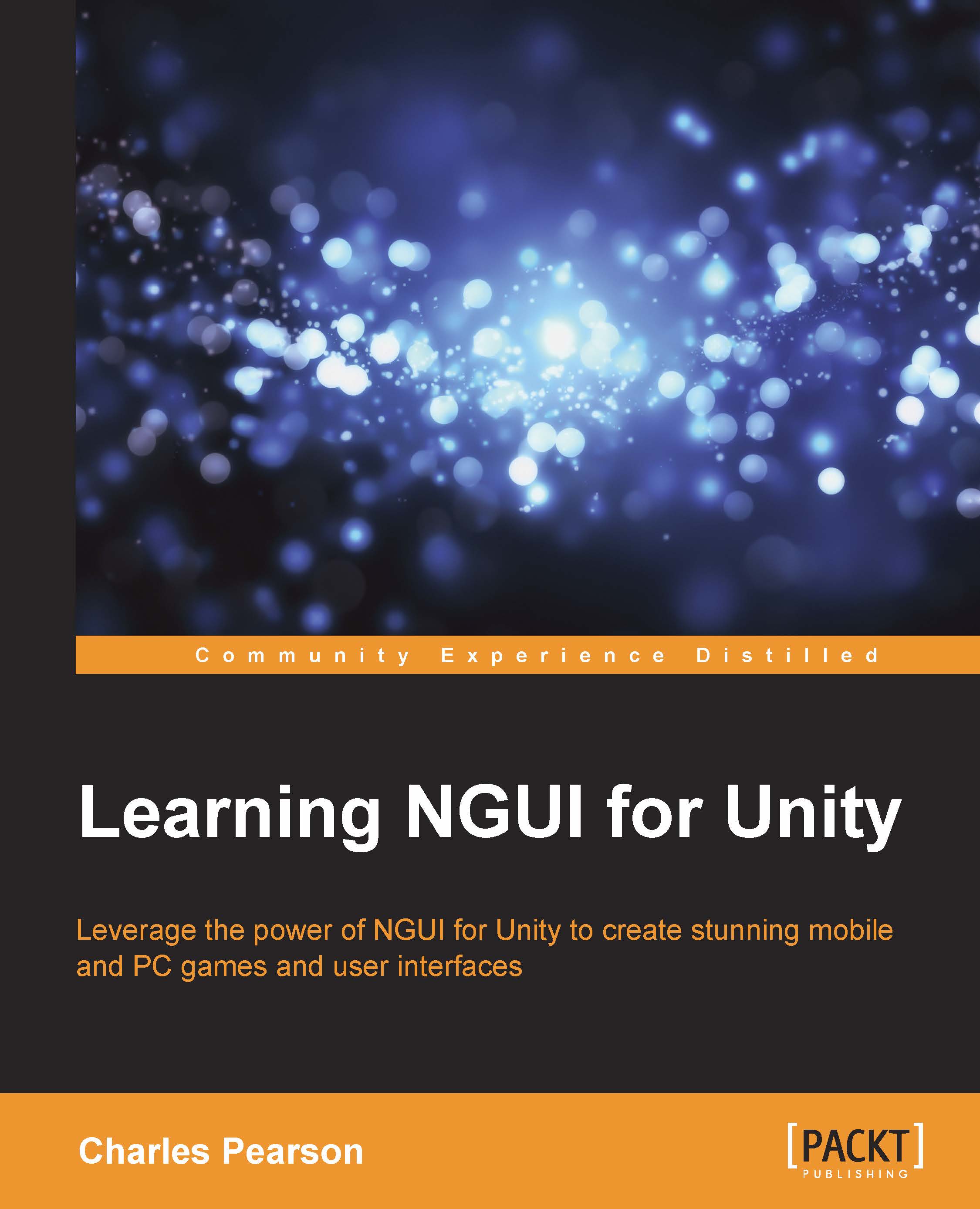
Learning NGUI for Unity
By :
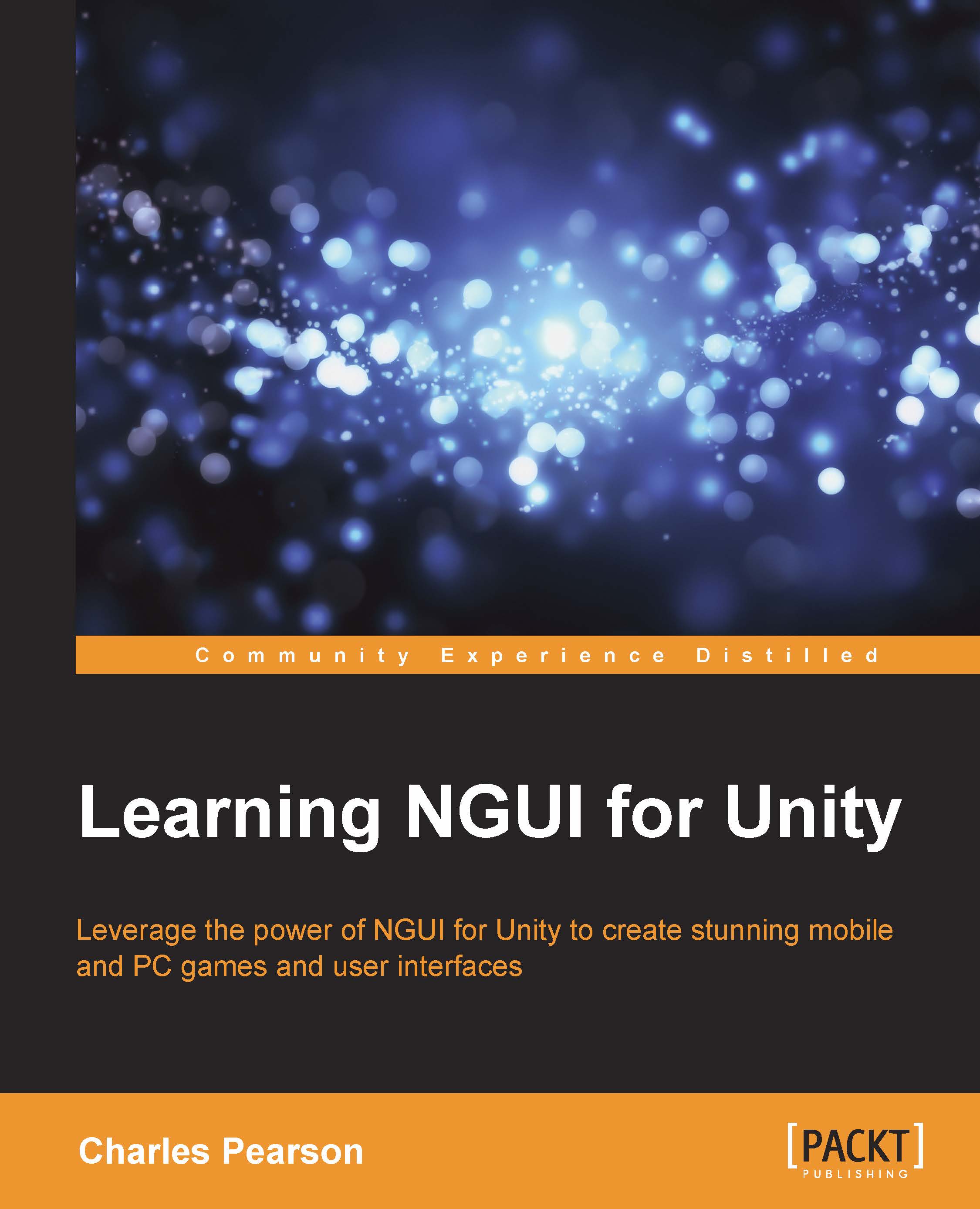
Learning NGUI for Unity
By:
Overview of this book
Project teams rarely forget to work on the technology, but they often forget to work with the people, and no matter how amazing your new technology is, it’s useless unless people use it efficiently.
Table of Contents (12 chapters)
Preface
 Free Chapter
Free Chapter
1. Getting Started with NGUI
2. Creating NGUI Widgets
3. Enhancing Your UI
4. C# with NGUI
5. Atlas and Font Customization
6. The In-game User Interface
7. 3D User Interface
8. Going Mobile
9. Screen Sizes and Aspect Ratios
10. User Experience and Best Practices
Index
