Overview of this book
Unity 5 comes fully packaged with a toolbox of powerful features to help game and app developers create and implement powerful game AI. Leveraging these tools via Unity’s API or built-in features allows limitless possibilities when it comes to creating your game’s worlds and characters. This practical Cookbook covers both essential and niche techniques to help you be able to do that and more.
This Cookbook is engineered as your one-stop reference to take your game AI programming to the next level. Get to grips with the essential building blocks of working with an agent, programming movement and navigation in a game environment, and improving your agent's decision making and coordination mechanisms - all through hands-on examples using easily customizable techniques. Discover how to emulate vision and hearing capabilities for your agent, for natural and humanlike AI behaviour, and improve them with the help of graphs. Empower your AI with decision-making functions through programming simple board games such as Tic-Tac-Toe and Checkers, and orchestrate agent coordination to get your AIs working together as one.
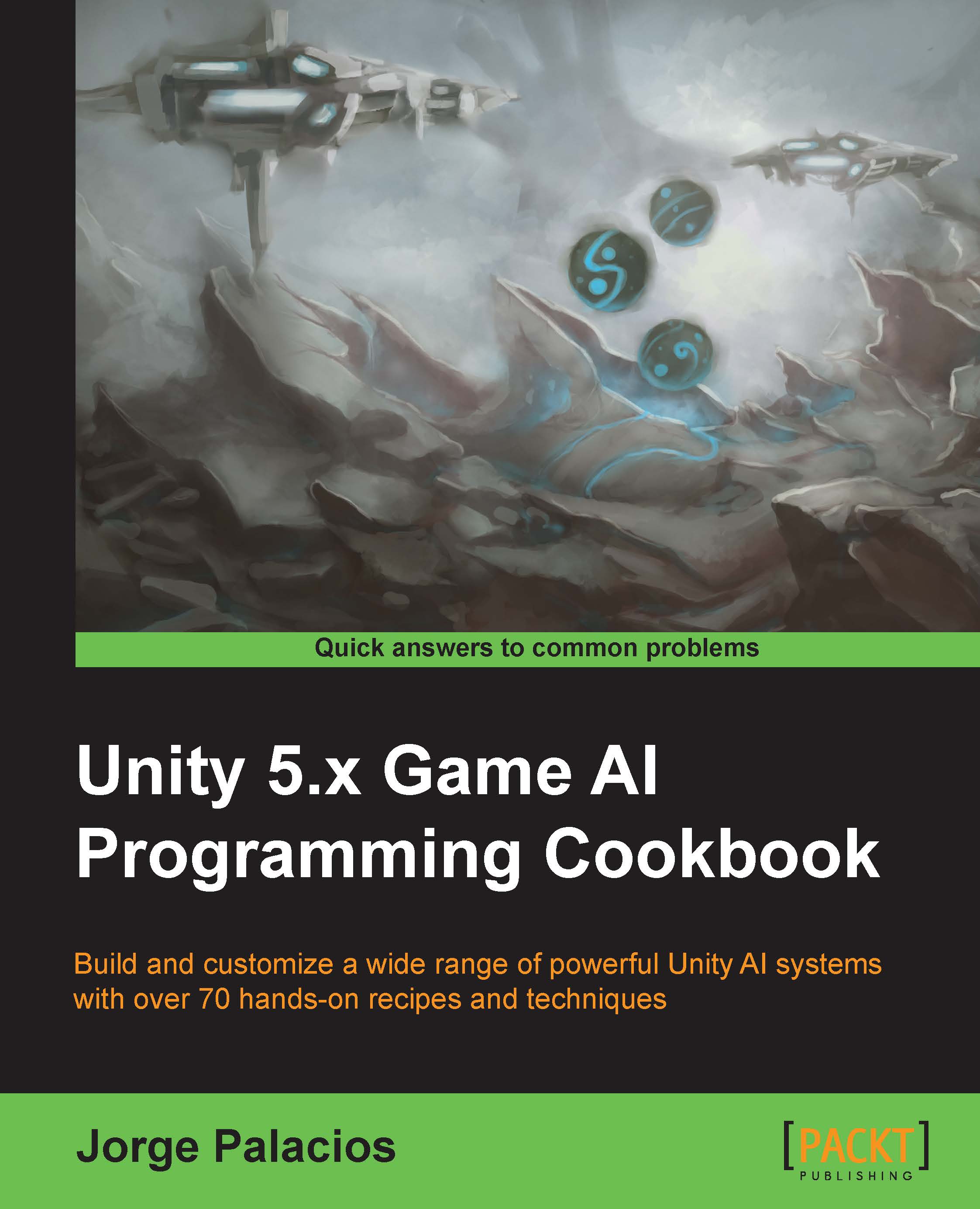
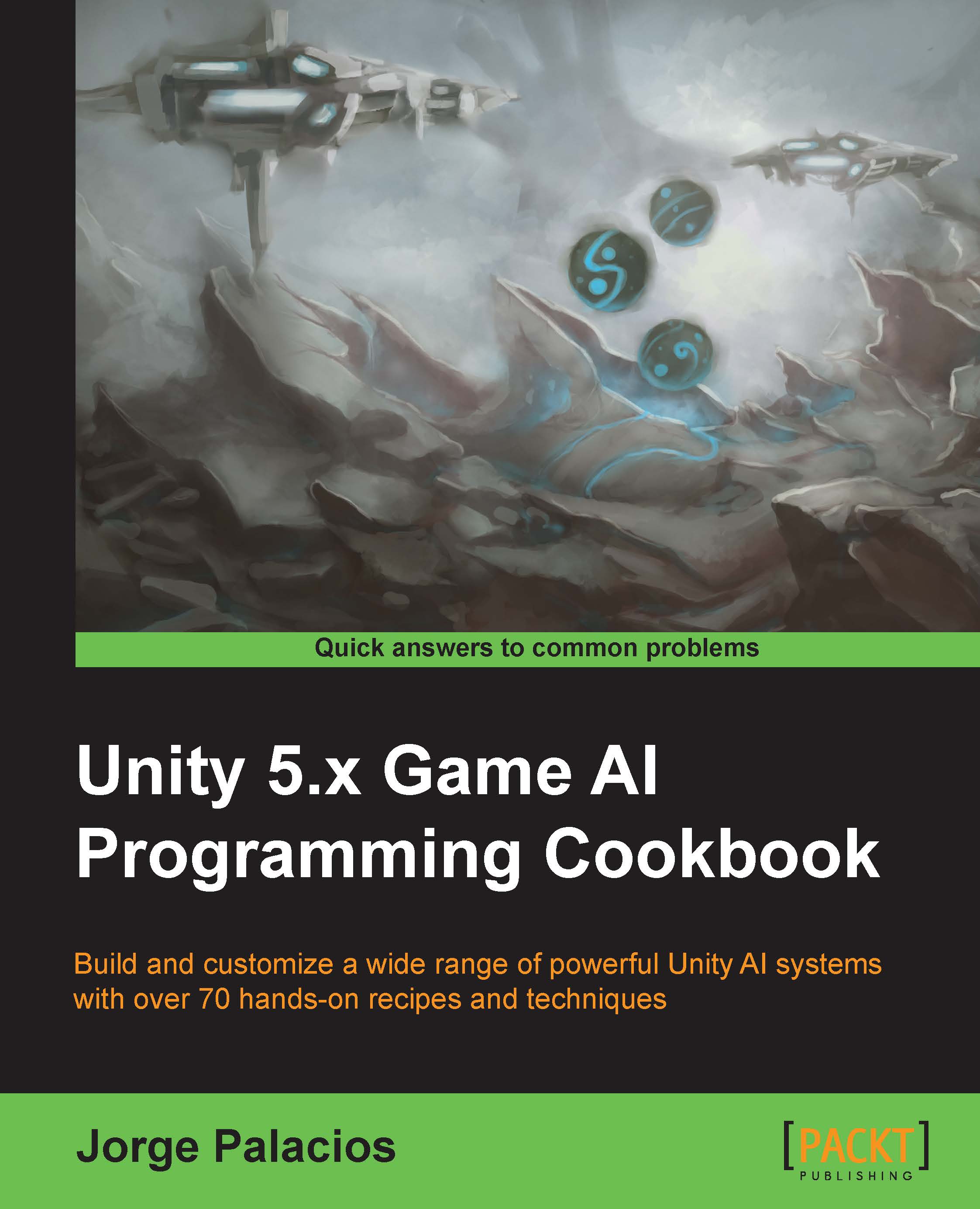
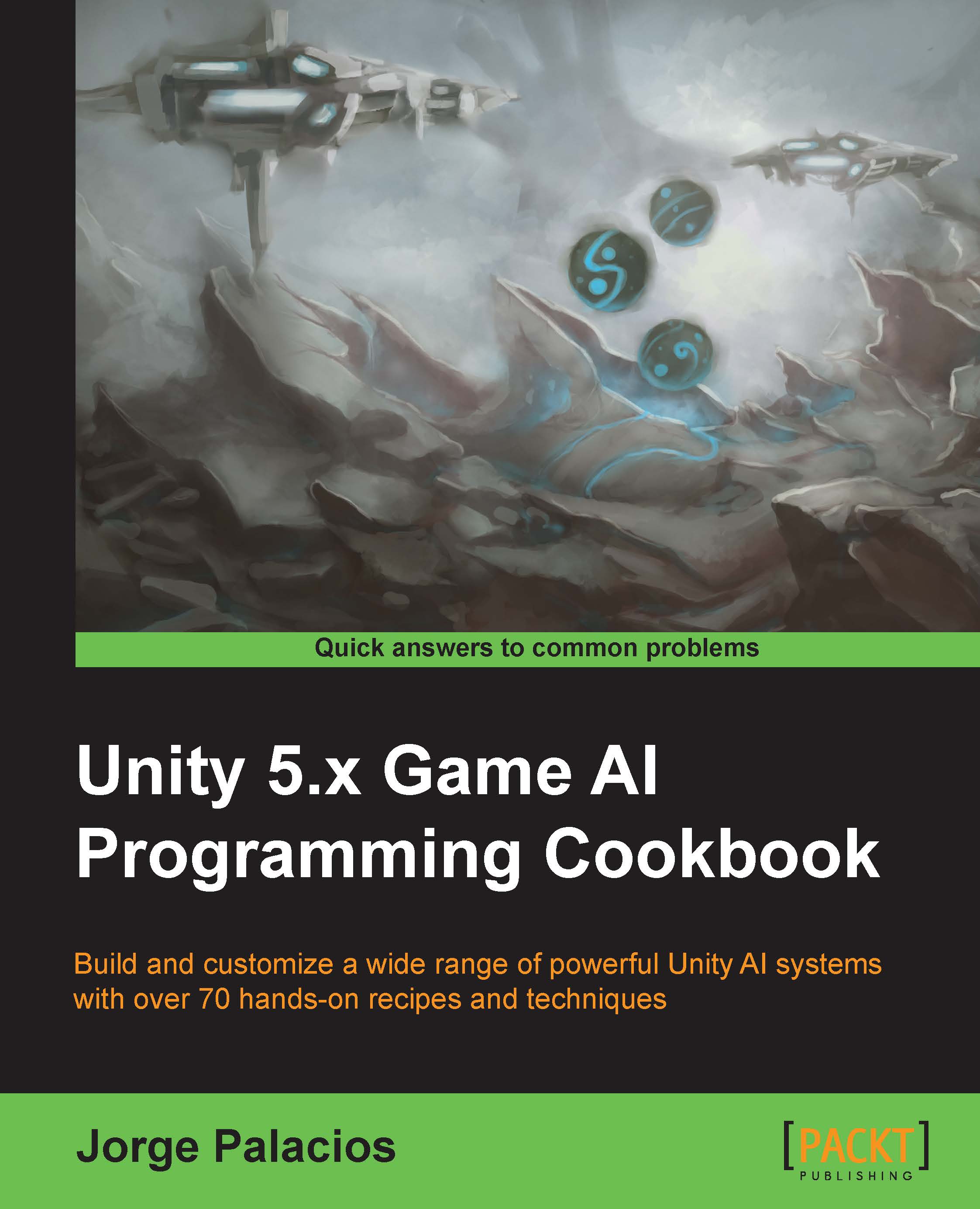
 Free Chapter
Free Chapter
