-
Book Overview & Buying
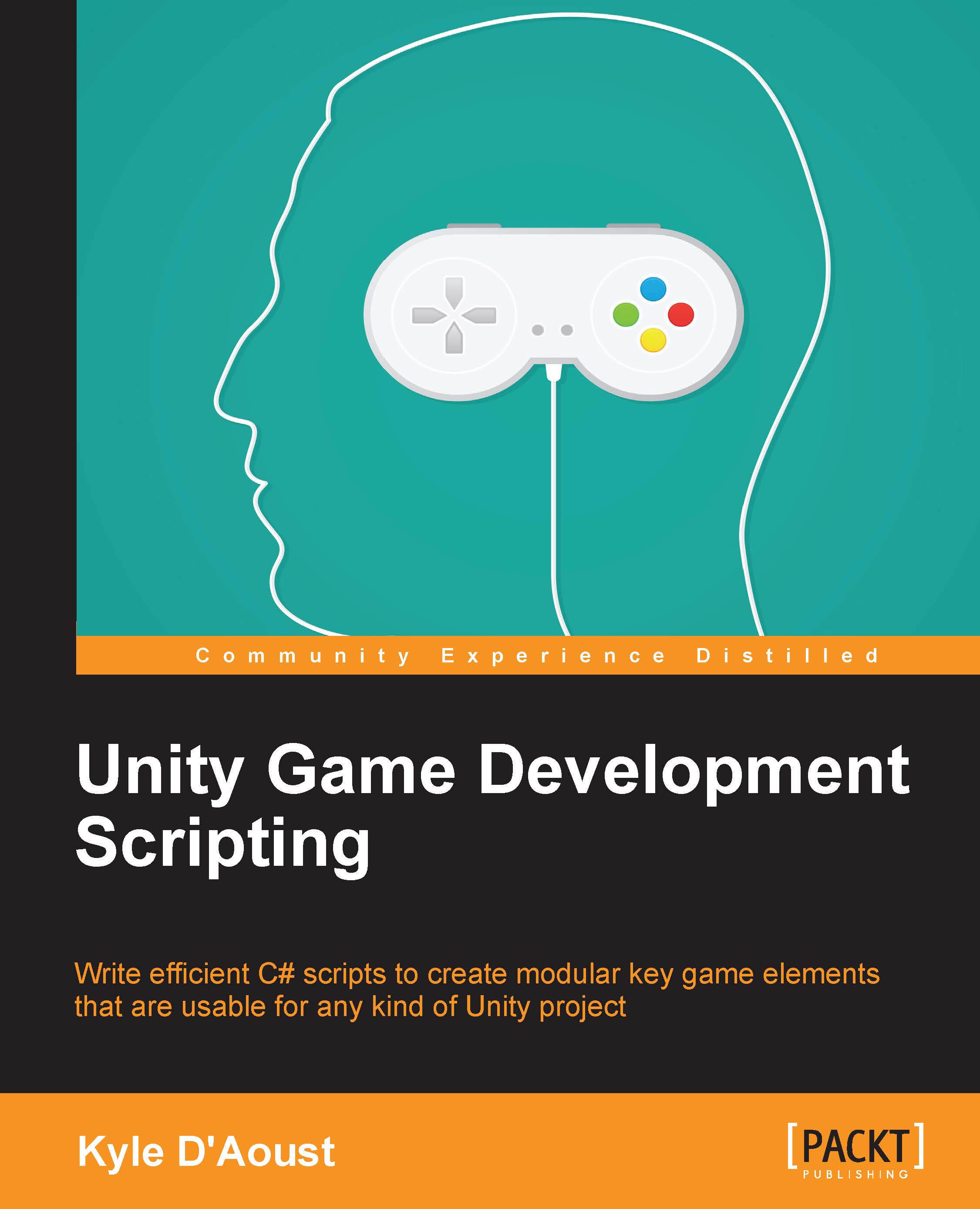
-
Table Of Contents
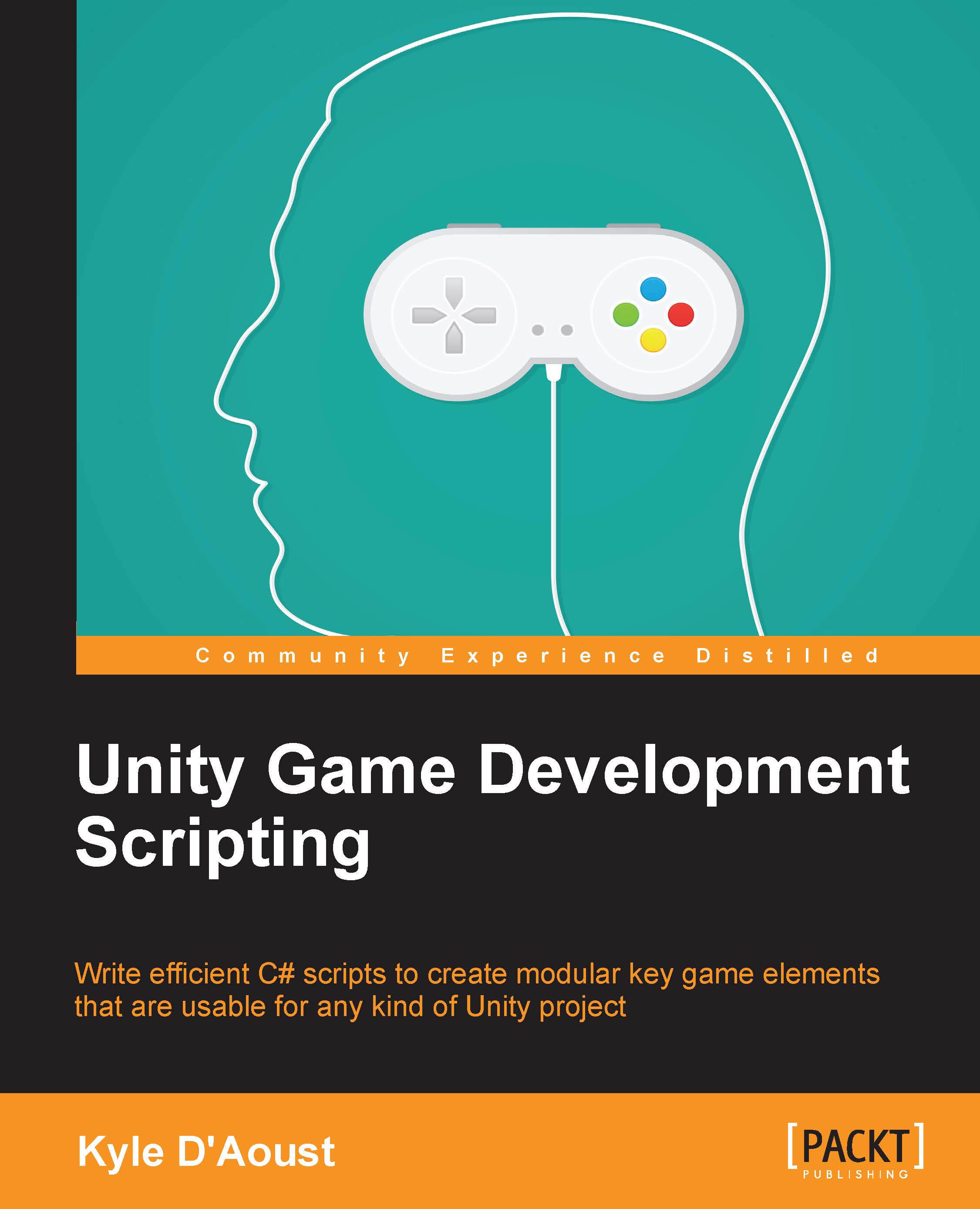
Unity Game Development Scripting
By :
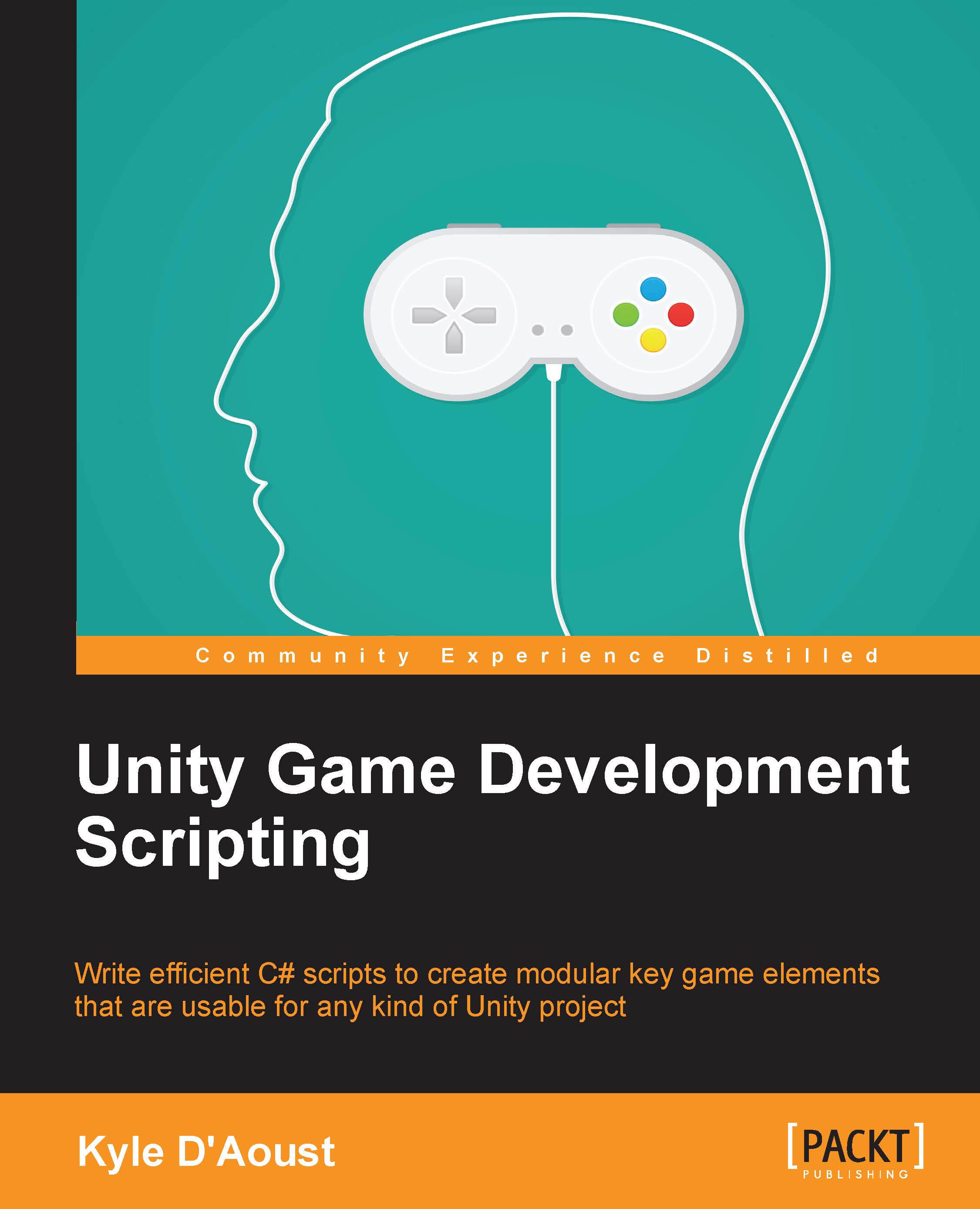
Unity Game Development Scripting
By:
Overview of this book
The intuitive and powerful Unity game engine is one of the most widely used and best loved packages for game development. Unity scripting is an essential but challenging skill to master in order to create custom game elements. Learning modular scripting allows you to rewrite as little code as possible as you deploy your scripts to multiple projects and work easier, quicker, and more efficiently than before.
In each chapter of this book, you'll learn how to script new game elements. Beginning with making custom controls for the keyboard and mouse, as well as the Xbox 360 Controller, you'll then get to grips with more complex systems such as inventory, data saving, and artificial intelligence. As you create these elements, you'll also learn how to make your scripts simpler and easy to use. This will allow drag-and-drop deployment, which is to be used by designers and nonprogrammers. Finally, you'll combine all of your newfound skills to create your own complete game project.
Table of Contents (12 chapters)
Preface
 Free Chapter
Free Chapter
1. Interactive Input
2. GUI Time
3. Expandable Item Classes
4. Inventory
5. Enemy and Friendly AIs
6. Keeping Score
7. Creating Save and Load Systems
8. Aural Integration
9. Game Settings
10. Putting It All Together
Index
