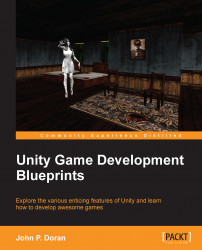Finally, let's see what we can do to make the changes we've made in this chapter show up in all of our levels. We perform the following steps:
We've been modifying a series of prefabs, so thankfully it's quite easy to update them for other levels. Select the FlashlightController object, and in the Prefab section, click on the Apply button to save our changes to the prefab.
The Ghost object, however, is just a model, so let's open the Prefabs folder in our project browser and drag-and-drop the object in there.
Move the Phone Flash object in as a prefab as well.
Now that we have everything set up, let's open our interior level.
Upon opening the level, you may notice that the other level already has the camera showing up if you look at the Game tab. Have a look at the following screenshot:

Don't start the level yet though! Next, add in the Phone Flash object by dragging-and-dropping it into the Hierarchy section. Then, open the FlashlightController object, go to the Photo Camera...