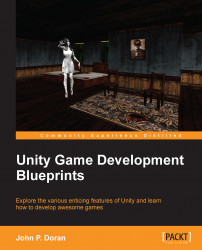Just as I mentioned previously, having a separate Data folder with our .exe file is somewhat of a pain. Rather than give people a .zip file and hope they extract it all and then keep everything in the same folder, I will have the process be automatic and give the person an opportunity to have it installed just like a professional game. With that in mind, I'm going to go over a free way to create a Windows installer, as follows:
The first thing we need to do is get our setup program. For our demonstration, I will be using Jordan Russell's Inno Setup software. Go to http://jrsoftware.org/isinfo.php, and click on the Download Inno Setup link. Have a look at the following screenshot:

From there, click on the Stable Release button, and select the isetup-5.5.5.exe file. Once it's finished, double-click on the executable to open it, clicking on the Run button. If it shows a security warning message, click on Yes to allow the changes to take place. Have a look at...