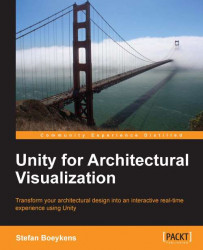Unity was developed in the context of game development and provides an efficient integration into existing pipelines, independent of the used modeling and content creation software. Regardless if the team consists of you alone or you are part of a large group of designers, developers, artists, and technical directors, you need to get your workflow up and running to be efficient. This is equally relevant for architectural offices, which are also organized around long-running projects where different people interact and collaborate, using a variety of software applications for drafting, modeling, and presentations.
Inside Unity, you create a project, which is stored inside a single folder on your hard disc. Within the project folder, there are a wide variety of folders and files, which are mostly regulated in the background by Unity. The Assets folder is where all your files are stored that you need to manage directly, such as models, scripts, textures, and scene files. There is a direct relation between what you see inside the Unity project panel and what occurs as files in your local file system.
Unity also supports additional modules that facilitate the technical aspects of collaboration, for example, by setting the project up with the Asset Server system or by tuning the project metadata (the information about each file) into separate meta-files, that are better suited for version control systems (VCS), such as Subversion or Git. While such systems are common with software development, they are not widely used in architectural projects. They present an opportunity to share projects between different users, computers, and systems. Using a version control system with Unity, team members can check out files in the project and receive changes from other members. This is more efficient than copying the whole large project folder back and forth since only changes need to be synced. Only the Assets and ProjectSettings folders need to be synced; other folders are generated locally. More information on using external version control systems with Unity can be found at http://docs.unity3d.com/Documentation/Manual/ExternalVersionControlSystemSupport.html, the official Unity documentation website.