Add in the
backgroundandgrounddisplay objects to thedrawBackground()function. Insert the objects in the group calledgameGroup:local drawBackground = function() background = display.newImage( "background.png" ) background.x = 240; background.y = 160 gameGroup:insert( background ) ground = display.newImage( "ground.png" ) ground.x = 240; ground.y = 300 local groundShape = { -240,-18, 240,-18, 240,18, -240,18 } physics.addBody( ground, "static", { density=1.0, bounce=0, friction=0.5, shape=groundShape } ) gameGroup:insert( ground ) end
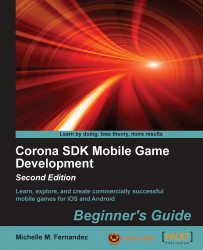
Corona SDK Mobile Game Development: Beginner's Guide
By :
Corona SDK Mobile Game Development: Beginner's Guide
By:
Overview of this book
Table of Contents (19 chapters)
Corona SDK Mobile Game Development Beginner's Guide Second Edition
Credits
About the Author
About the Reviewers
www.PacktPub.com
Preface
 Free Chapter
Free Chapter
Getting Started with Corona SDK
Lua Crash Course and the Corona Framework
Building Our First Game – Breakout
Game Controls
Animating Our Game
Playing Sounds and Music
Physics – Falling Objects
Operation Composer
Handling Multiple Devices and Networking Your Apps
Optimizing, Testing, and Shipping Your Games
Implementing In-App Purchases
Pop Quiz Answers
Index
Customer Reviews

