Overview of this book
AndEngine is a popular and easy-to-use game framework, best suited for Android game development. After learning the basics of creating an Android game using AndEngine it's time you move beyond the basics to explore further. For this you need to understand the theory behind many of the technologies AndEngine uses.
This book aims to provide all the skills and tools you need to learn more about Android game development using AndEngine.
With this book you will get a quick overview of the basics of AndEngine and Android application development. From there, you will learn how to use 3D models in a 2D scene, render a visual representation of a scene's objects, and create interaction between these objects. You will explore frame-based animations and learn to use skeletal animations.
As the book progresses, you will be guided through exploring all the relevant aspects of rendering graphics with OpenGL ES, generating audio using OpenSL ES and OpenAL, making the best use of Android's network API, implementing anti-aliasing algorithms, shaders, dynamic lighting and much more. With all this, you will be ready to enhance the look and feel of your game with its user interface, sound effects and background music.
After an in-depth study of 2D and 3D worlds and multi-player implementations, you will be a master in AndEngine and Android game development.
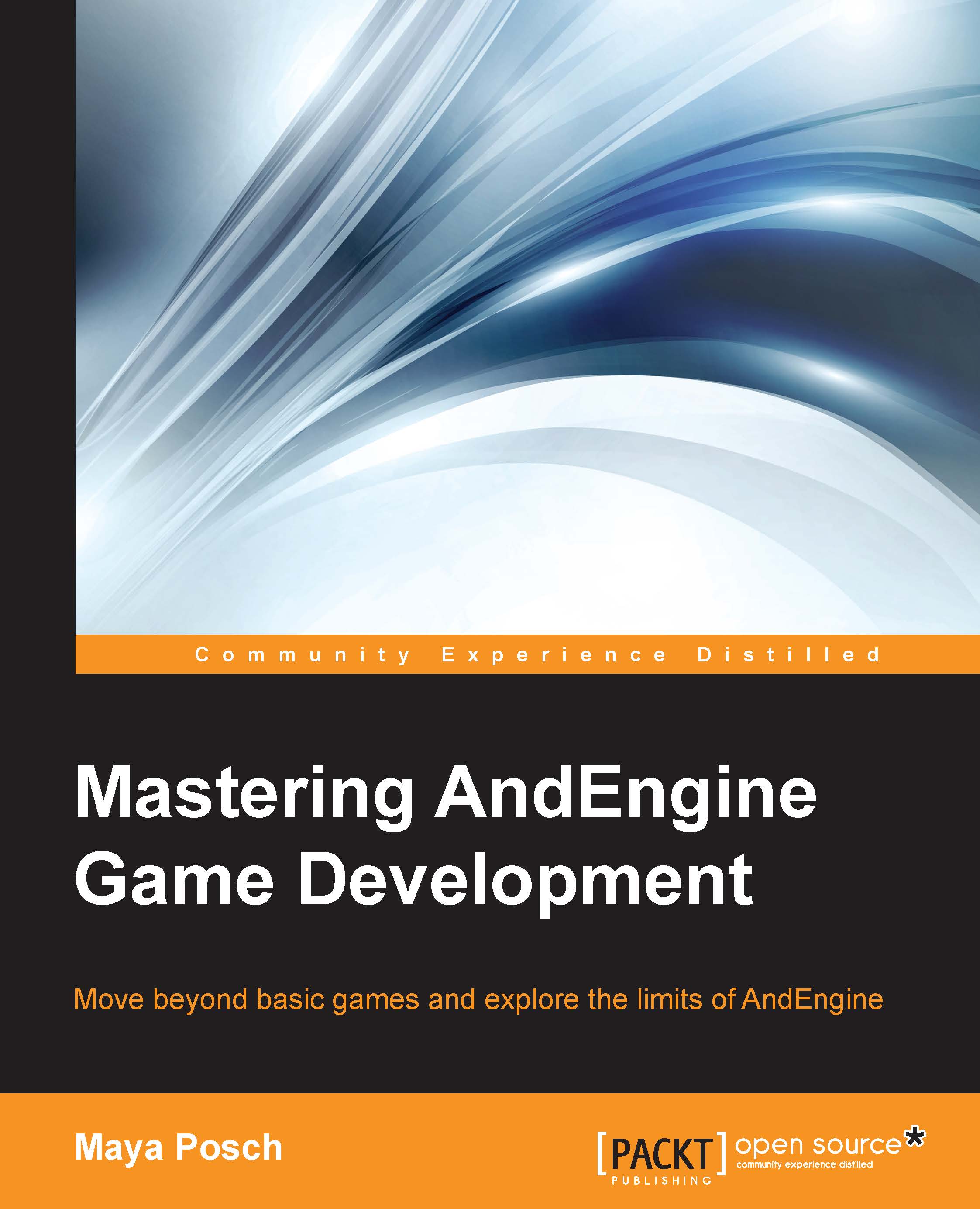
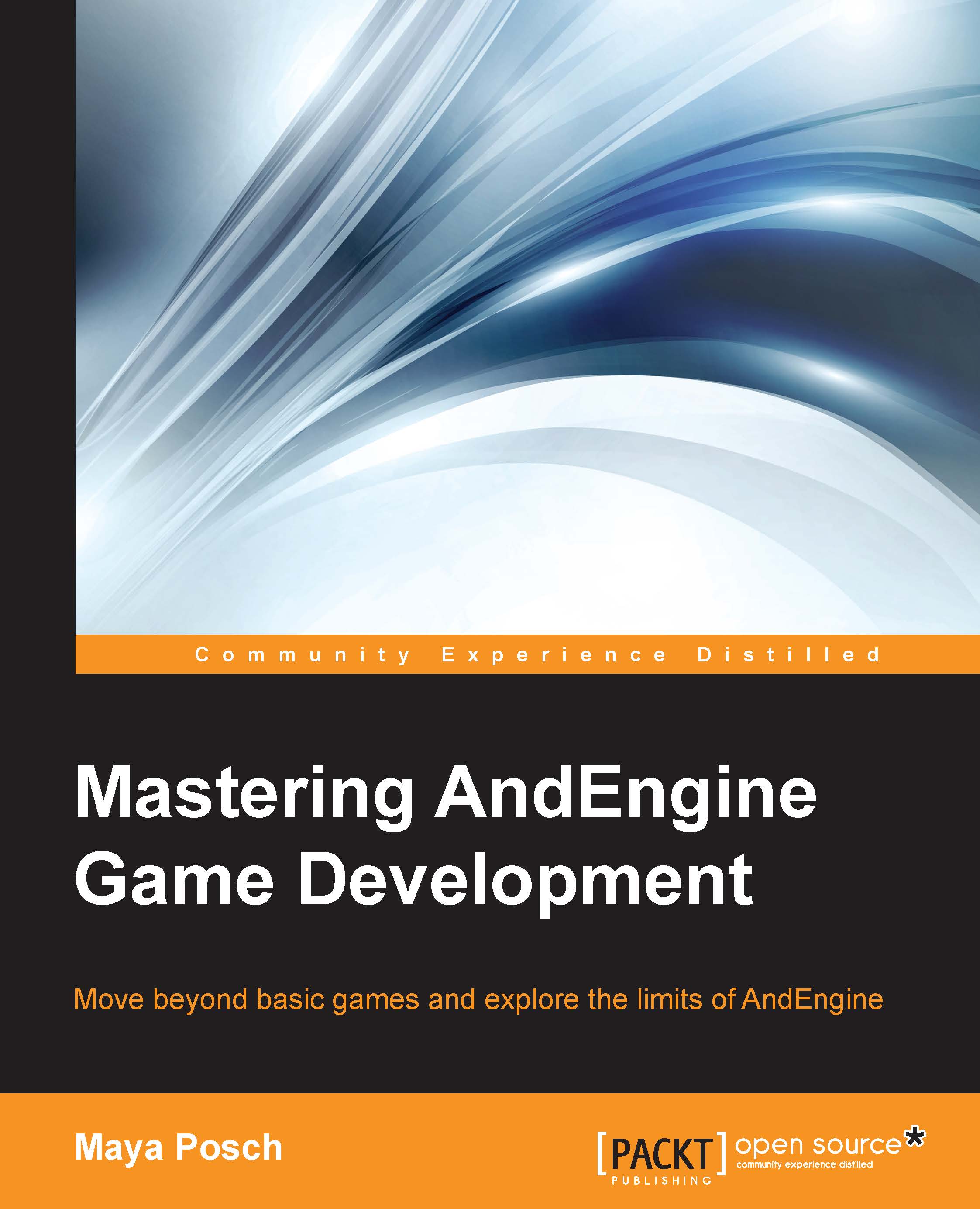
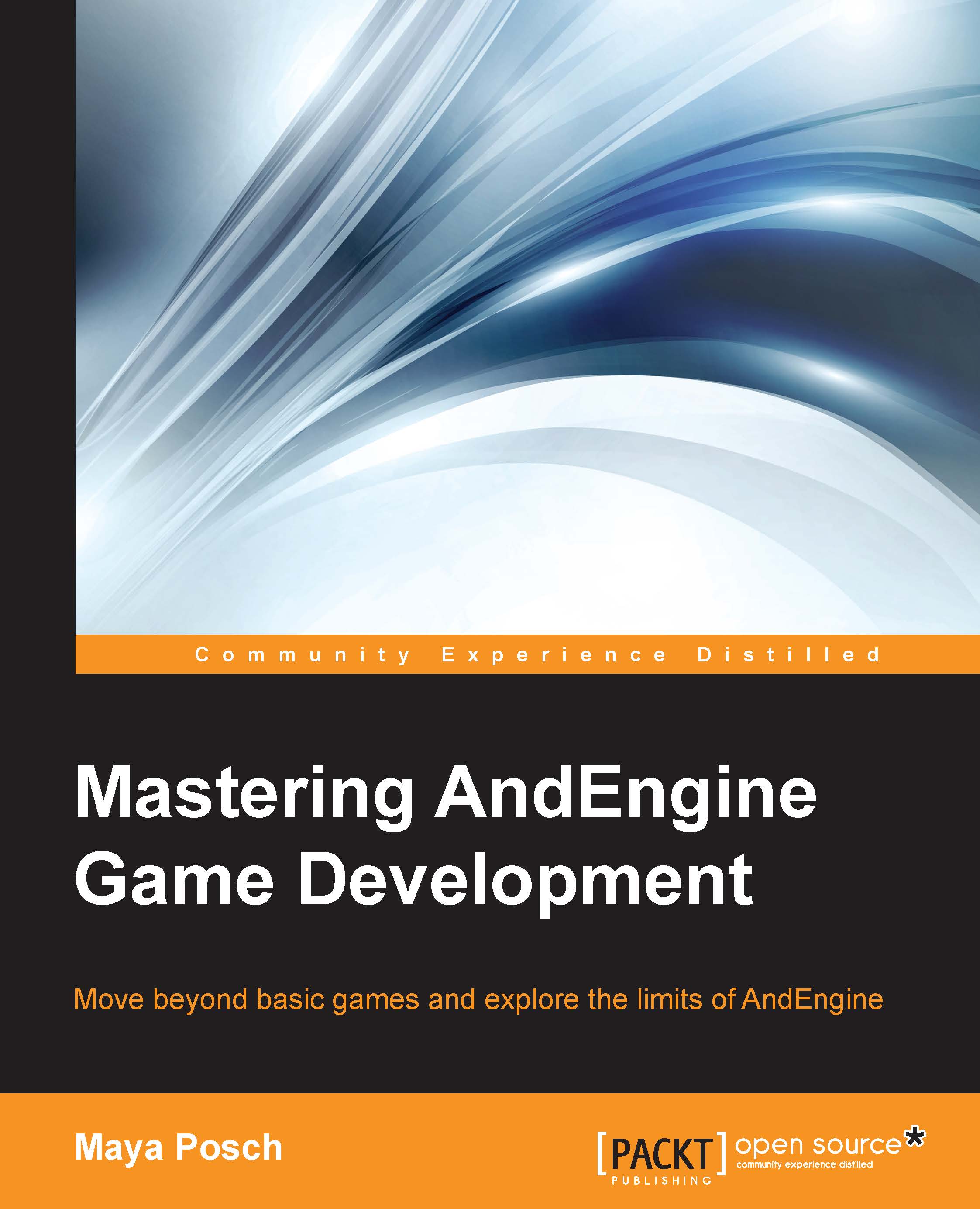
 Free Chapter
Free Chapter
