-
Book Overview & Buying

-
Table Of Contents

Learning AndEngine
By :

Learning AndEngine
By:
Overview of this book
 Free Chapter
Free Chapter
 Sign In
Start Free Trial
Sign In
Start Free Trial

 Free Chapter
Free Chapter
When working with simple physics, one can easily imagine how the bodies look and where the collisions happen. However, with added complexity, when a problem arises, it is almost impossible to find out where it lies without visual aid. This is where the Debug Draw extension comes in. Most of the Box2D ports will have a functionality to visualize the bodies using outlines and colors.
Such a visualization typically looks something like this:
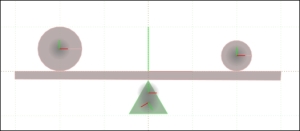
AndEngine has a Debug Draw extension as well. It was created by Nazgee, an AndEngine user and game programmer. It is an unofficial extension, but it works very well. It can be downloaded and added to any AndEngine project using the same method described in the Downloading the sources and Adding AndEngine to Eclipse IDE sections of Chapter 1, Setting Up an AndEngine Project, for the Box2D Physics Extension.

Change the font size
Change margin width
Change background colour