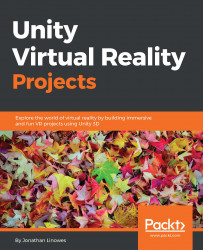We just implemented a simple look-based mechanism to move through a virtual reality scene. You could of course decide to stick with a keyboard, joystick, or a gamepad to control your character like a conventional video game. New techniques for locomotion and teleportation control are continuously being tried. Here are some ideas:
Look to walk: Walk in the direction of your gaze. Your feet stay on the ground, animated. This is the mechanism that we previously implemented.
The hover disc: Step onto a hover disc to begin moving. Step off it when you're done. This requires a way to indicate the action of stepping on and stepping off.
Segway: Like the hover disc but you move forward and turn by leaning into it, and slow down or stop by leaning back.
The Superman fly: Jump to take off, fly by looking, and crouch to land. With positional hand controllers, you can stretch your hands out to your sides to glide and in front to go up or down. Also, take off by...