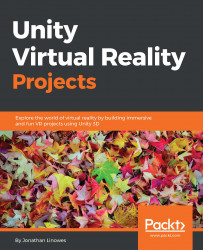In this chapter, we took a deep dive into what it means to have a first-person character in Unity and virtual reality. We started by dissecting the Characters prefabs under Unity's Standard Assets and the components that they use, including Camera, Character Controller, and/or Rigidbody.
Then, we developed our own first-person character, starting with the static positioned VR camera rig that we used for our Diorama scene. We incrementally added features to move in the direction of your gaze, gravity, solid-object collisions, and use head gestures to start and stop walking. We made adjustments for camera height and explored the relationship between a first-person head versus a body in virtual reality. Lastly, we reviewed some of the factors that VR developers should think about to provide a comfortable VR experience and avoid motion sickness.
It is not my intent to say that you should always build your own first-person controllers instead of using the prefabs provided by Unity or VR...