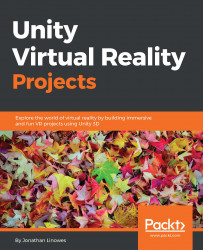A trampoline differs from a bouncy ball because the former makes things that collide with it bounce instead of itself bouncing. Unity doesn't do this automatically for us, So, we need to use scripting.
Feature: When a brick drops from mid-air onto a trampoline, it bounces up, diminished by gravity.
Build the scene and turn the target into a trampoline, as follows:
Navigate to File | Save Scene As and name it
BrickTrampoline.Delete the
BallGamescript component fromGameControllerusing gear icon | Remove Component. We won't need it.Rename the
Targetobject toTrampoline.Set its Position to (
0,0.2,0).To create the brick, navigate to GameObject | 3D Object | Cube and rename it to
Brick.Set its Scale to (
0.25,0.5,1) and Position to (0,5,0).Drag the
Redmaterial onto it.Add a Rigidbody by navigating to Add Component | Physics | Rigidbody.
When you play now, the brick drops to a dead stop. Make a new script on trampoline, as follows:
With
Trampolineselected in Hierarchy...