Let's start setting up our enemies. If you haven't drawn some up yet, no worries, you can use the ones I've created. Import all the enemy images into our project and create a new actor from the images. Open it up so we can bring the enemy to life.
First thing we should do is change his Bounciness to 0; we don't want him bouncing all over the place.
Secondly, we want to drag in a Collide behavior, and change the options so it's colliding with Any actor in the Platform tag.
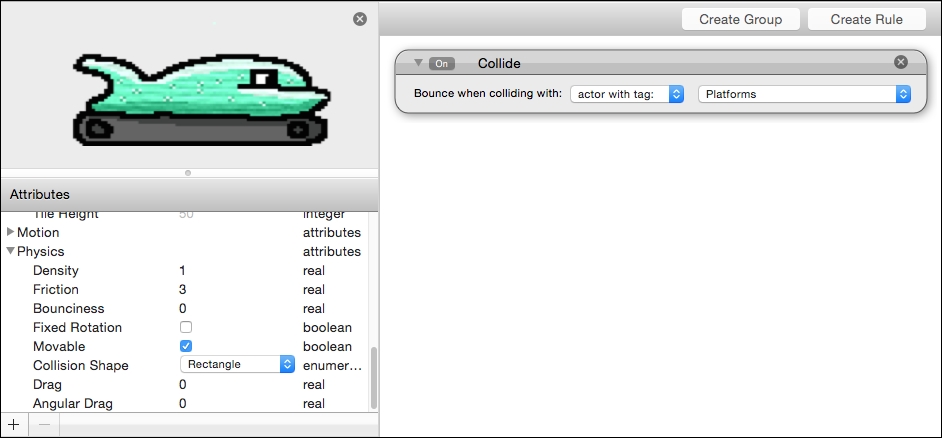
If you want, you can de-select the Fixed Rotation option under the Physics drop down. This way, if your enemy falls off a platform, he doesn't flip around like crazy and fall flat on his face. For this guy, however, I am going to allow him to automatically rotate because when he reaches inclines and declines, I want him to rotate accordingly.
I also changed his Max Speed option to 250 so he doesn't start moving superfast.



