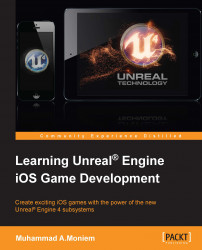If you have been following the book from the first chapter, then you would know what a game profile is, and how and where to build it. So, first things first, you need to build two profiles for your game: development and distribution. Remember that both of them will be useless if you don't have installed certificates too.
Epic gives you two choices regarding the setup of your game provisioning profiles. So you can put both files in either of these two places:
Engine/Build/IOS/UE4Game.mobileprovision(Your Game Directory) /Build/IOS/(your Game Name).mobileprovision
In the first case, you can place your provisioning profiles directly in the engine directory, but in that case you must name the profile UE4Game. This is not a good idea if you are going to work with more than one game at the same time, as you must keep that naming.
The second method, which I prefer to use, is a per-project method. In this, you place...