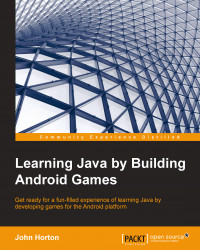The Android Studio editor window is a very dynamic area. It presents different file types in the most useful way possible. A little earlier, when we created our project, it also made a basic UI for us. UIs in Android can be built-in Java code or, as we will see, in a visual designer without the need for a single line of Java. However, as we will investigate after we have built the UI of our game menu, to get the UI to do anything useful, we need to interact with it. This interaction is always done with Java code. The visual designer also generates the UI code for us. We will take a very quick look at that too.
As the book progresses, we will mainly shy away from Android UI development, as that is a staple of more non-game apps. We will instead spend more time looking at directly drawing pixels and images to make our games. Nonetheless, the regular Android UI has its uses, and the Android Studio visual designer is the quickest way to get started.
Let...