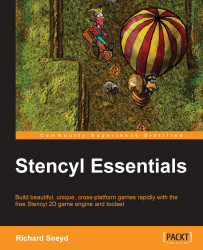To create our menu screen, we will need to create a brand new scene, and then add a new background to this menu scene before we start adding our buttons. To do so perform the following steps:
Go to the Dashboard tab, select Scenes, then click on Create New, as shown in the following screenshot:

In the ensuing window, set Name to
Main Menu, and leave all of the other values unchanged. Click on Create.After a few moments, you will see a new, blank scene appear on the screen. Next, click on the + button in the Layers pane, and select New Background Layer, as shown in the following screenshot:

The Choose a Background window will appear. Select Home Screen Background, and then click on OK. You will see the background appear in the preview of your scene.