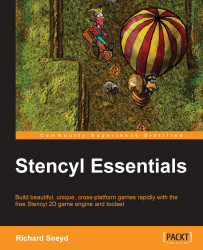Now that we have created the shell of our Main Menu scene, it's time to start working on all those import buttons! Follow these steps:
Go to the Dashboard tab, select Actor Types, and click on Create New.
In the window that ensues, set Name to
Play Game Button, and click on Create.Click on This Actor Type contains no animations. Click here to add an animation button, and your first blank animation will appear for the button, called Animation 0.
Change the Name for this animation to
Default.Select Click here to add a frame, then navigate to and select
Game Assets\Graphics\GUI Elements\ play button.png.Once you have imported this default animation, switch to the Physics context, and change the Actor Type to Cannot Move, as shown in the following screenshot:

Now go to the Advanced settings, and change the Actor Mode to Simple, as shown in the following screenshot:

Finally, go to Collision, select the default collision box, and press Delete on your keyboard to remove it. This actor...