Overview of this book
With a growing interest in learning to program, game development is an appealing topic for getting started with coding. From geometry to basic Artificial Intelligence algorithms, there are plenty of concepts that can be applied in almost every game. Python is a widely used general-purpose, high-level programming language. It provides constructs intended to enable clear programs on both a small and large scale. It is the third most popular language whose grammatical syntax is not predominantly based on C. Python is also very easy to code and is also highly flexible, which is exactly what is required for game development. The user-friendliness of this language allows beginners to code games without too much effort or training. Python also works with very little code and in most cases uses the “use cases” approach, reserving lengthy explicit coding for outliers and exceptions, making game development an achievable feat.
Python Game Programming by Example enables readers to develop cool and popular games in Python without having in-depth programming knowledge of Python. The book includes seven hands-on projects developed with several well-known Python packages, as well as a comprehensive explanation about the theory and design of each game.
It will teach readers about the techniques of game design and coding of some popular games like Pong and tower defense. Thereafter, it will allow readers to add levels of complexities to make the games more fun and realistic using 3D.
At the end of the book, you will have added several GUI libraries like Chimpunk2D, cocos2d, and Tkinter in your tool belt, as well as a handful of recipes and algorithms for developing games with Python.
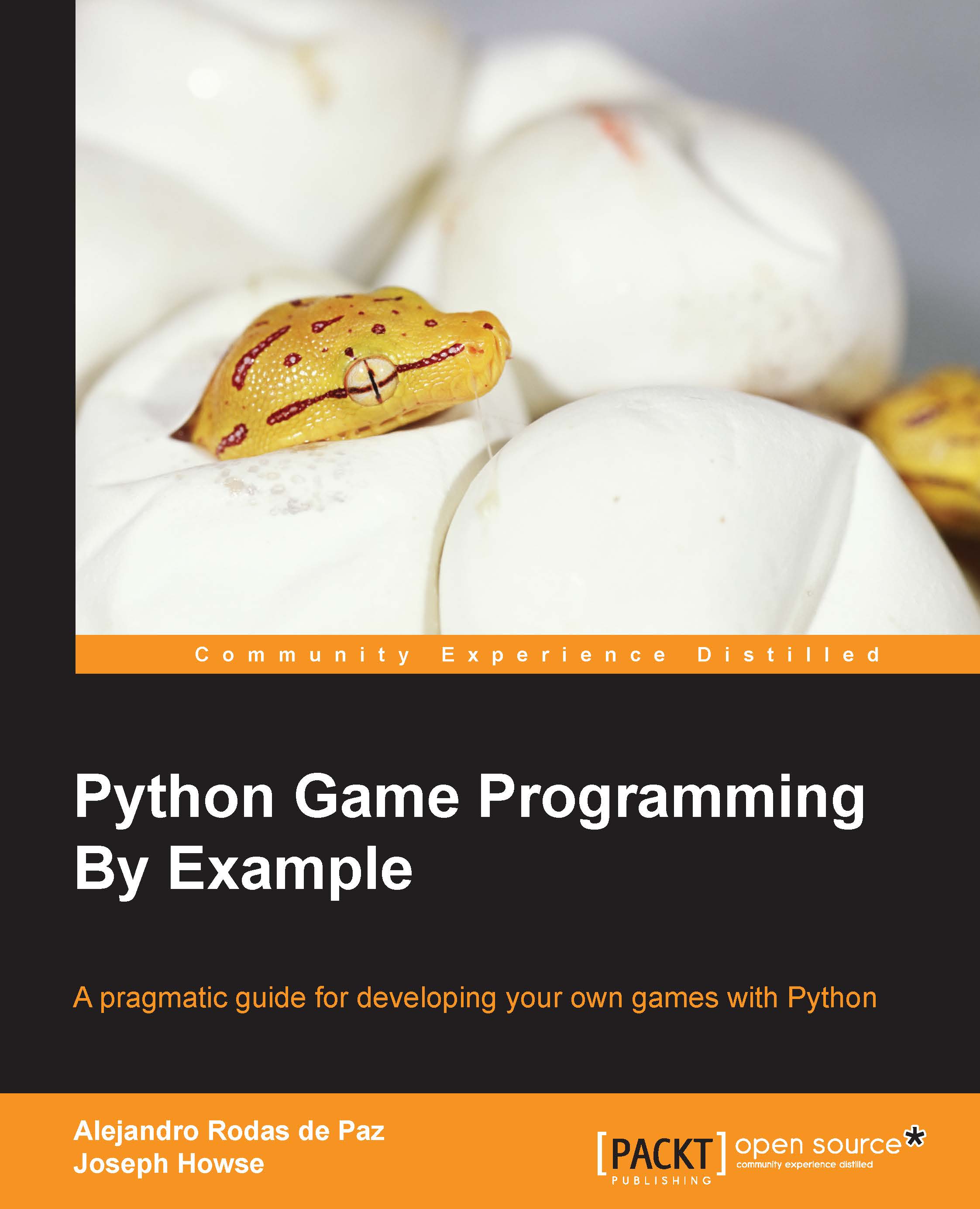
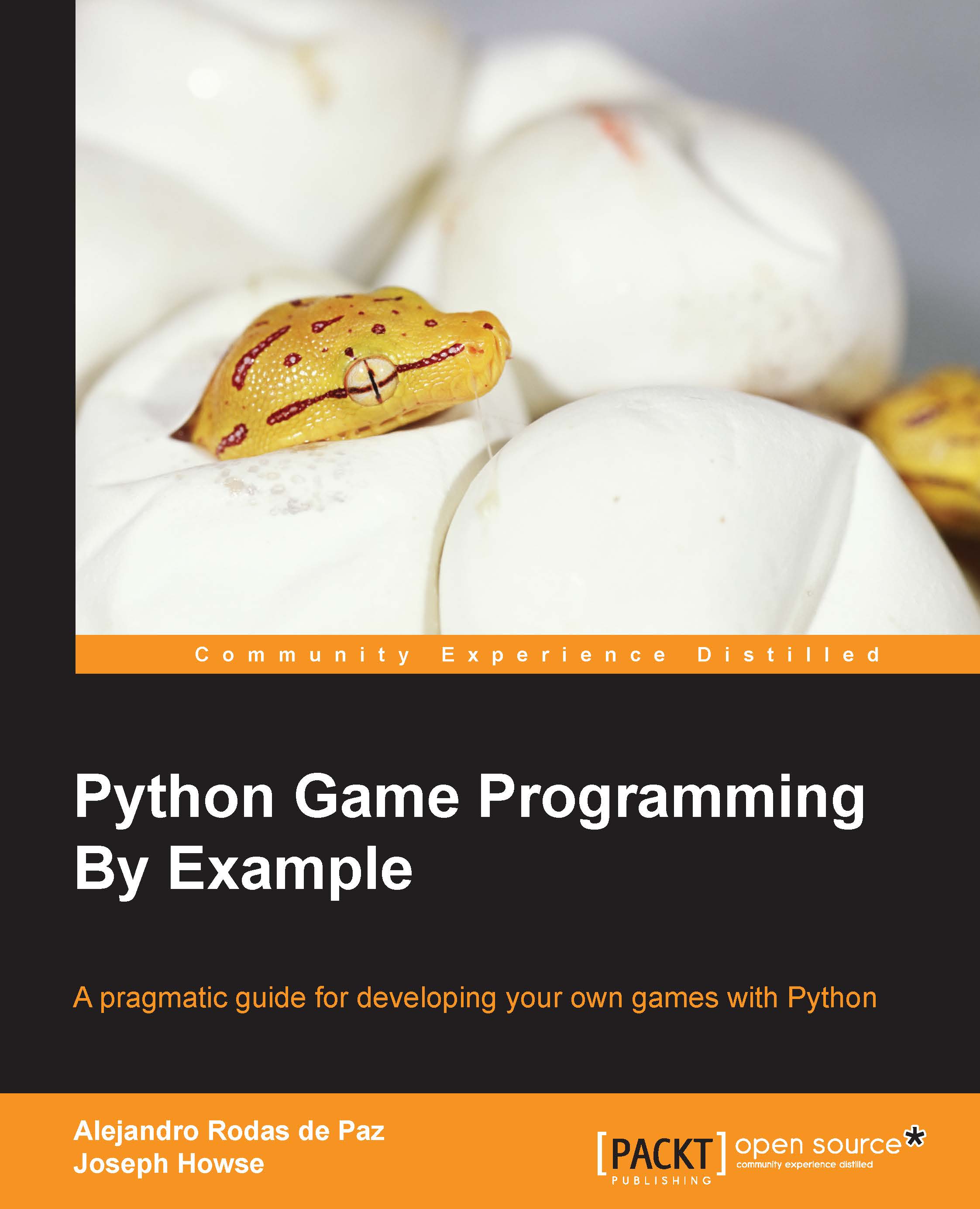
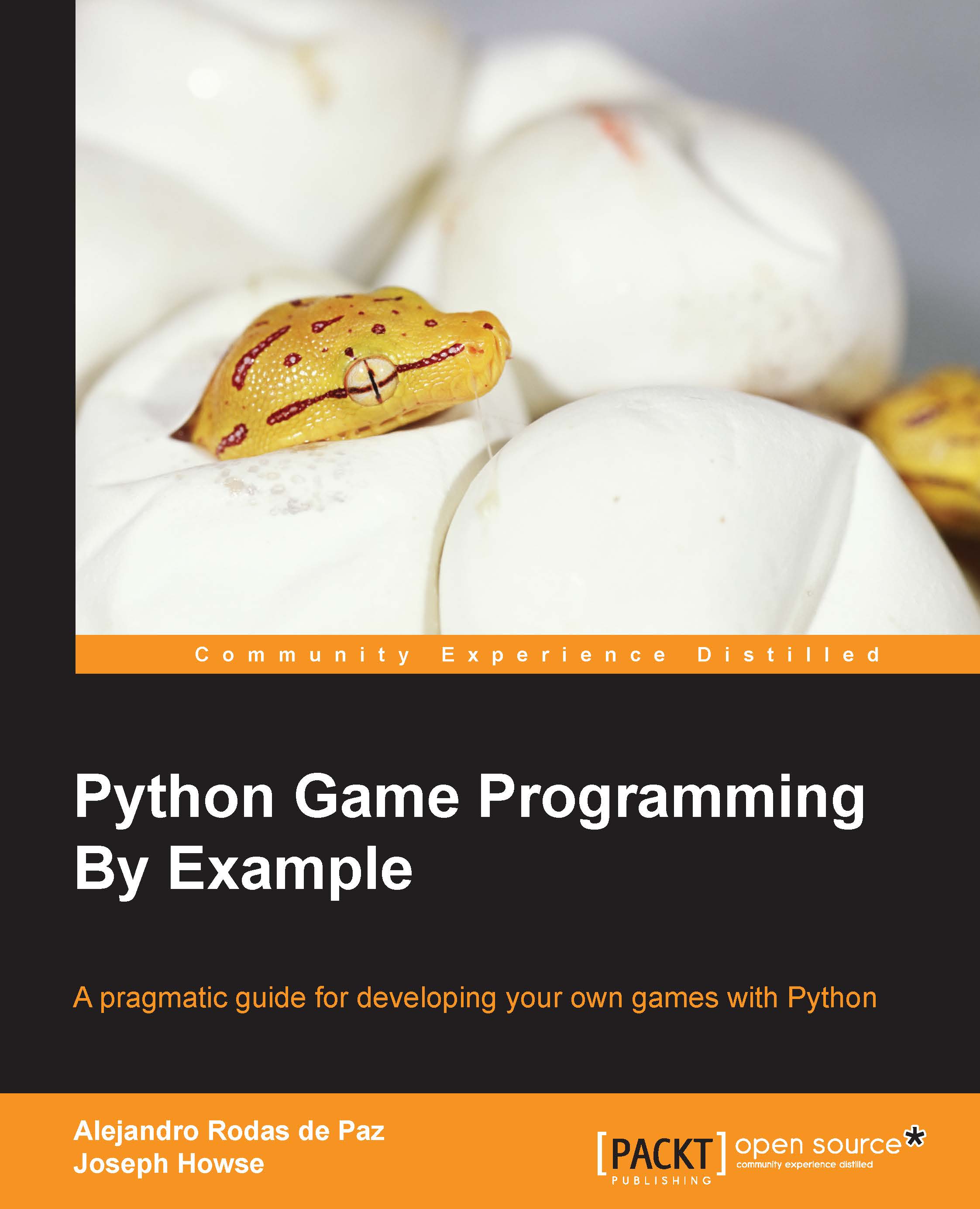
 Free Chapter
Free Chapter

