Before we proceed any further with editing terrain, there is an interesting functionality worth mentioning. In order to manage the increasing number of assets added to the level, we can distribute them between different layers.
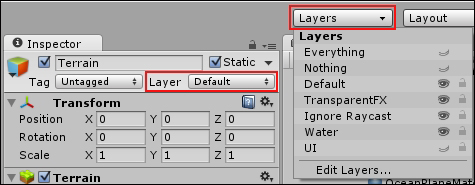
Every GameObject in the level is assigned to a certain layer, and you can easily change an object's layer by selecting it from the drop-down menu at the top of the Inspector window.
There are two major benefits in placing objects on separate layers:
Hide/Show Layer allows you to hide/reveal objects in the editor. This is extremely useful during production as it helps you to hide the objects that serve a supporting role as visual indicators, like waypoints.
Locking Layer for Picking is especially useful in our case to make sure we aren't accidentally selecting objects we aren't concerned with.
These options are available under the Layers drop-down menu of the toolbar. Now that we are going into terrain texturing, it would be useful to place all our assets...



