-
Book Overview & Buying
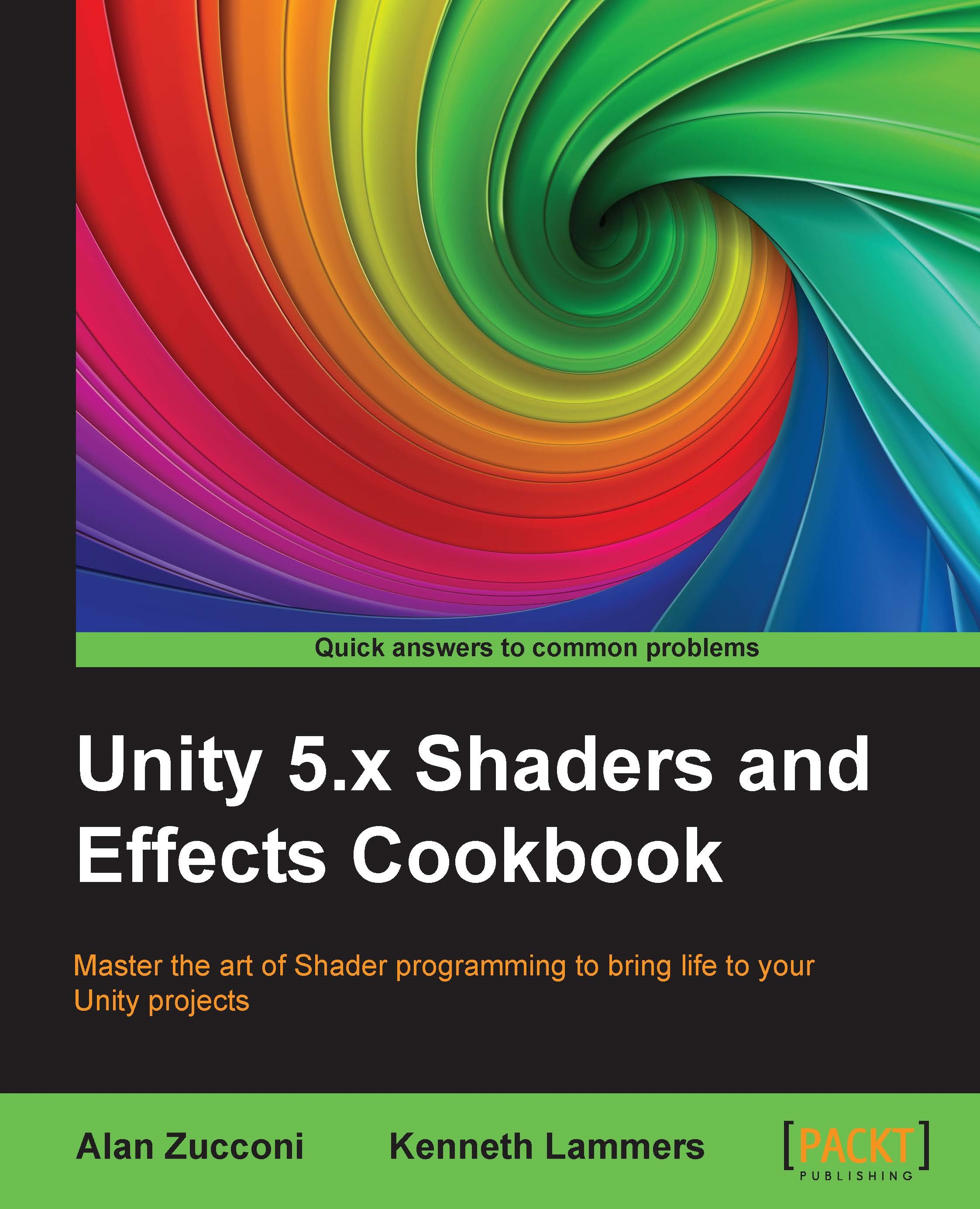
-
Table Of Contents
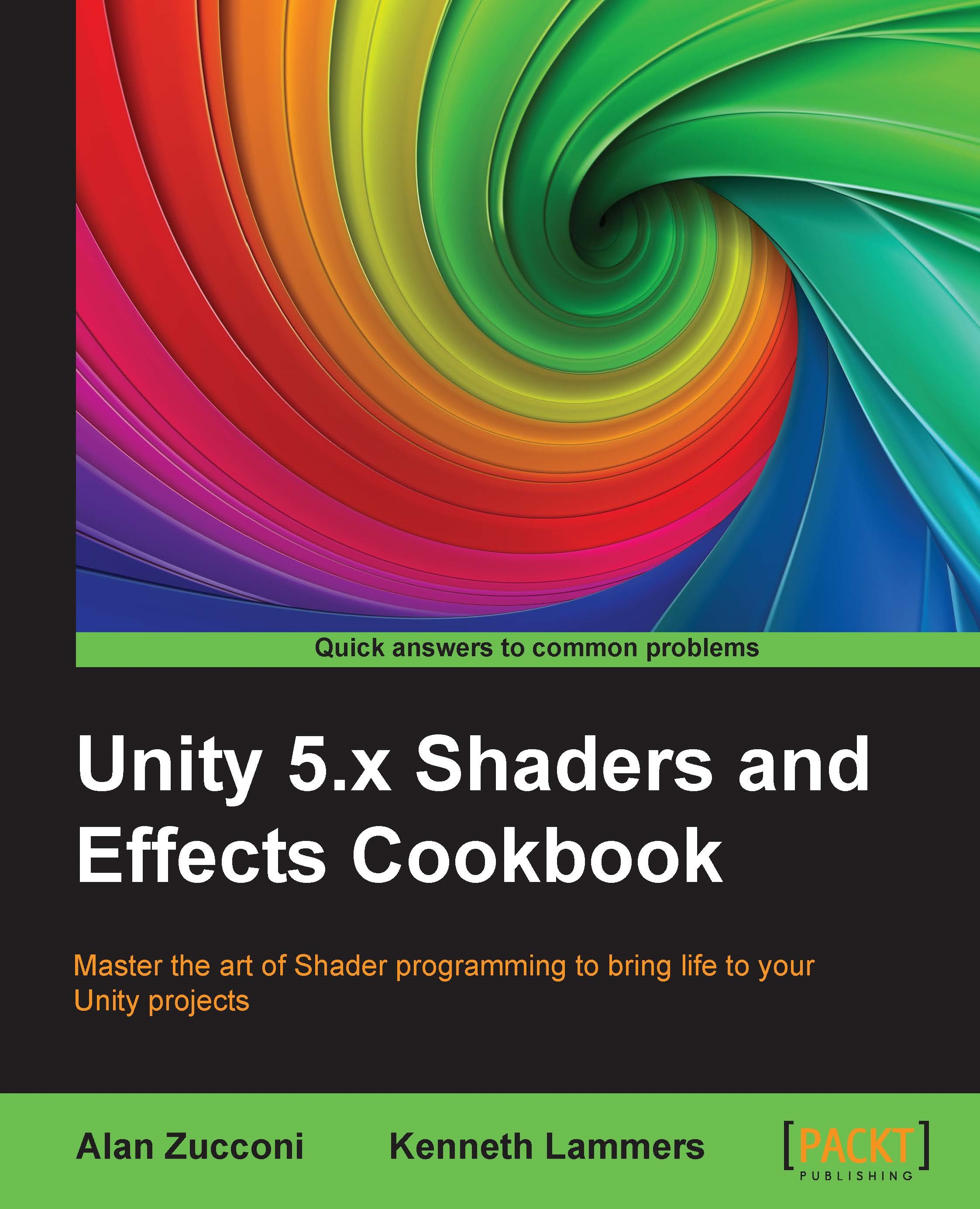
Unity 5.x Shaders and Effects Cookbook - Second Edition
By :
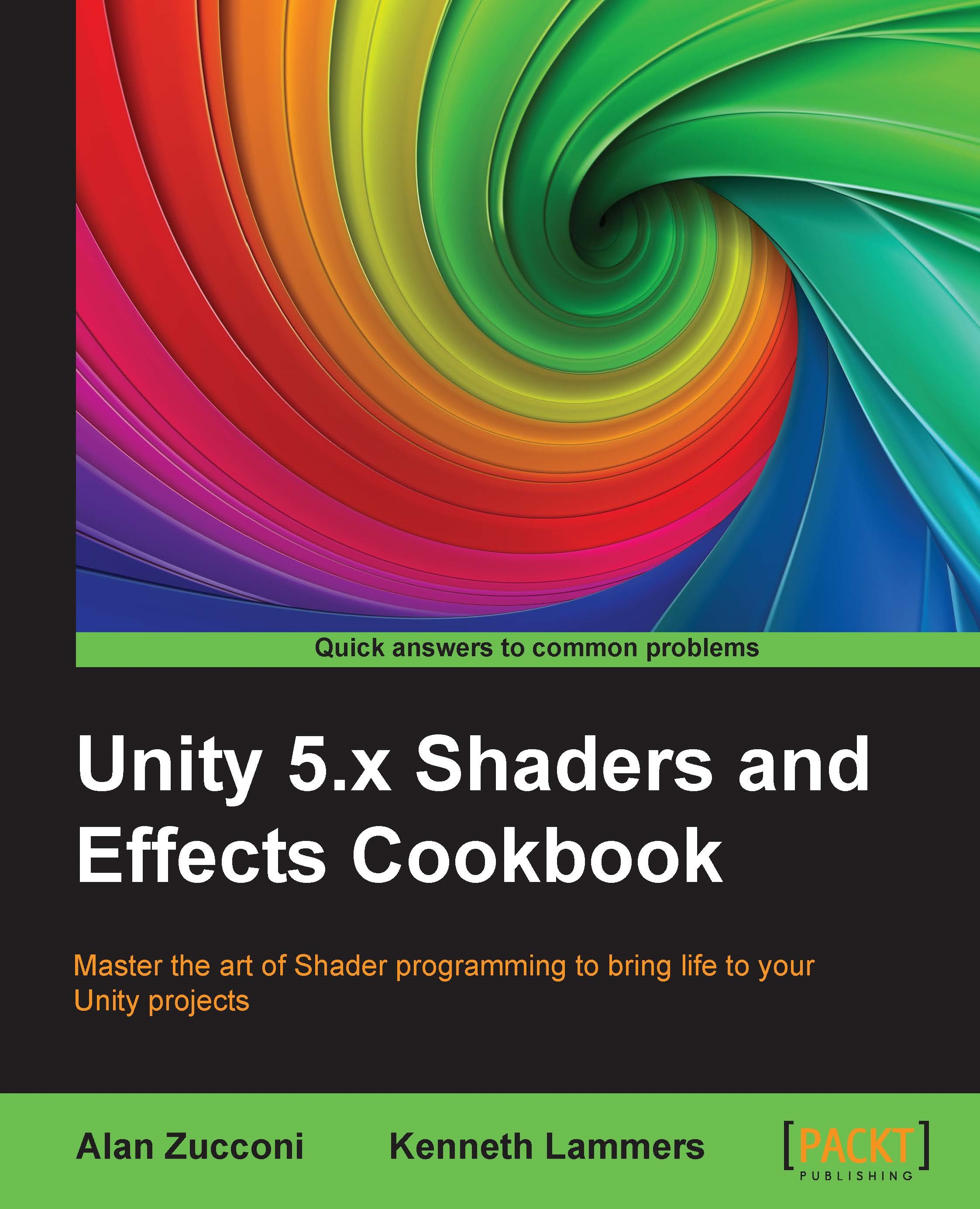
Unity 5.x Shaders and Effects Cookbook
By:
Overview of this book
Since their introduction to Unity, Shaders have been notoriously difficult to understand and implement in games: complex mathematics have always stood in the way of creating your own Shaders and attaining that level of realism you crave. With Shaders, you can transform your game into a highly polished, refined product with Unity’s post-processing effects.
Unity Shaders and Effects Cookbook is the first of its kind to bring you the secrets of creating Shaders for Unity3D—guiding you through the process of understanding vectors, how lighting is constructed with them, and also how textures are used to create complex effects without the heavy math.
We’ll start with essential lighting and finishing up by creating stunning screen Effects just like those in high quality 3D and mobile games. You’ll discover techniques including normal mapping, image-based lighting, and how to animate your models inside a Shader. We’ll explore the secrets behind some of the most powerful techniques, such as physically based rendering! With Unity Shaders and Effects Cookbook, what seems like a dark art today will be second nature by tomorrow.
Table of Contents (12 chapters)
Preface
 Free Chapter
Free Chapter
1. Creating Your First Shader
2. Surface Shaders and Texture Mapping
3. Understanding Lighting Models
4. Physically Based Rendering in Unity 5
5. Vertex Functions
6. Fragment Shaders and Grab Passes
7. Mobile Shader Adjustment
8. Screen Effects with Unity Render Textures
9. Gameplay and Screen Effects
10. Advanced Shading Techniques
Index
