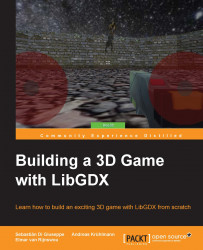In this chapter, we will explain how to create 3D models to import in our game. Creating proper models for our game will help to take it to the next level. Appealing visuals are key in helping the player immerse into the universe of our game. Visuals are key to many games. They help create realistic environments in the case of big AAA games, but they are also crucial to many smaller indie games that follow a specific theme or want the universe to create a specific atmosphere. All of this takes a skilled modeler and animator as well as many man-hours, so for our project we will create some simple models. For this chapter, we will focus on just making the gun for our player.
The following topics will be covered in this chapter:
Setting up Blender
Blender basics
Sketching
Modeling
Rigging
Animating
Texturing
Exporting