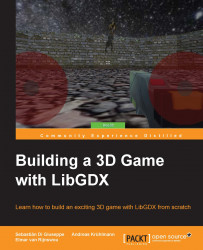Overview of this book
LibGDX is a hugely popular open source, cross-platform, Java-based game development framework built for the demands of cross-platform game development. This book will teach readers how the LibGDX framework uses its 3D rendering API with the OpenGL wrapper, in combination with Bullet Physics, 3D Particles, and Shaders to develop and deploy a game application to different platforms
You will start off with the basic Intellij environment, workflow and set up a LibGDX project with necessary APIs for 3D development. You will then go through LibGDX’s 3D rendering API main features and talk about the camera used for 3D.
Our next step is to put everything together to build a basic 3D game with Shapes, including basic gameplay mechanics and basic UI. Next you will go through modeling, rigging, and animation in Blender. We will then talk about refining mechanics, new input implementations, implementing enemy 3D models, mechanics, and gameplay balancing.
The later part of this title will help you to manage secondary resources like audio, music and add 3D particles in the game to make the game more realistic. You will finally test and deploy the app on a multitude of different platforms, ready to start developing your own titles how you want!